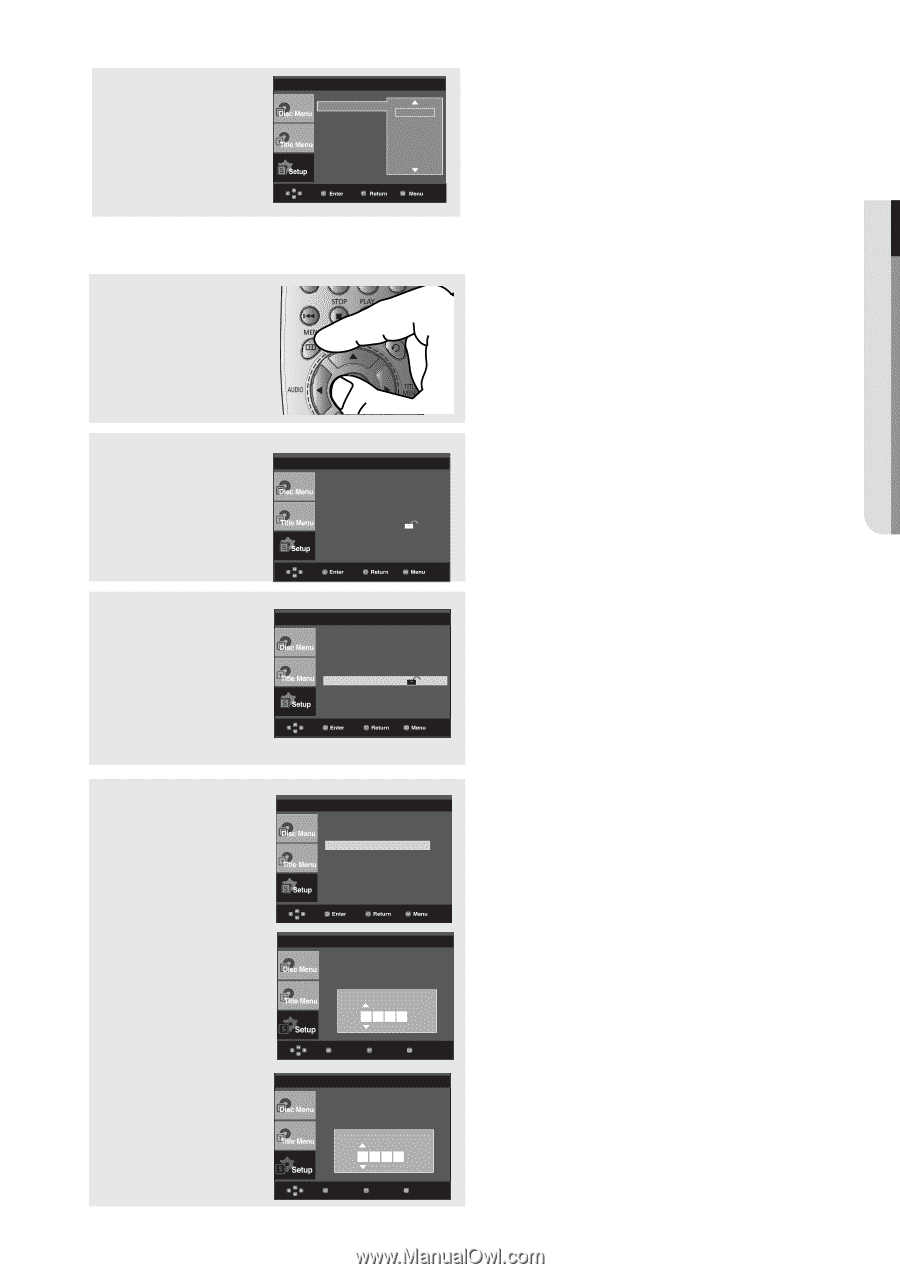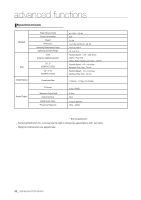Samsung DVD-P190 User Manual (ENGLISH) - Page 45
Changing the Password, ENTER, Parental Setup, Setup
 |
UPC - 036725608092
View all Samsung DVD-P190 manuals
Add to My Manuals
Save this manual to your list of manuals |
Page 45 highlights
● NAVIGATING THE SETUP MENU 6 Press the π/† buttons to select the Rating Level you want, then press the ® or ENTER button. e.g) Setting up in Kids Safe. PARENTAL SETUP Rating Level Change Passwor √ Kids Safe Level 2 Level 3 Level 4 Level 5 Level 6 Changing the Password 1 With the unit in Stop mode, press the MENU button. ▼ To make the setup menu disappear, press the MENU button. For example, if you select the Kids Safe level, discs that contain level 2 or higher will not play. 2 Press the π/† buttons to select Setup, then press the ® or ENTER button. Language Setup ® Audio Setup ® Display Setup ® Parental Setup : ® 3 Press the π/† buttons to select Parental Setup, then press the ® or ENTER button. 4 Press the π/† button to select Change Password, then press the ® or ENTER button. Enter your new password. Reenter the new password again. Language Setup ® Audio Setup ® Display Setup ® Parental Setup : ® PARENTAL SETUP Rating Level : Kids Safe Change Password ▼ To make the setup menu disappear, press the MENU button. PARENTAL SETUP Rating Level : Kids Safe Change Password Enter Password 0 Enter Return Menu PARENTAL SETUP Rating Level : Kids Safe Change Password Enter New Password 0 Enter Return Menu Note If you have forgotten your password, see "Forgot Password" in the Troubleshooting Guide. English _45