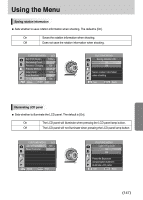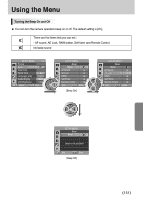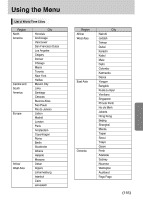Samsung GX10 User Manual (ENGLISH) - Page 151
Formatting the Memory Card
 |
UPC - 044701007098
View all Samsung GX10 manuals
Add to My Manuals
Save this manual to your list of manuals |
Page 151 highlights
Using the Menu Formatting the Memory Card ƈ Be sure to format new Memory Card with the camera before using the card. Formatting will delete all the data on the Memory Card. Format Cancel A [Formatting] message appears and the memory will be formatted. The memory will not be formatted. SETUP MENU Format Beep Date/Time World Time Language/ ᷥᷘ English Guide Display 3sec LCD Brightness ť0 : Move : Exit SETUP MENU Format Format Cancel All data deleted : Set : Back Formatting ſ When formatting is completed, camera mode is changed to the Capture or Playing back mode. INFORMATION ƃ Do not open the card cover while formatting Memory Card. The card may be damaged beyond use. ƃ Formatting will delete protected data. Be aware. ŝ150Ş
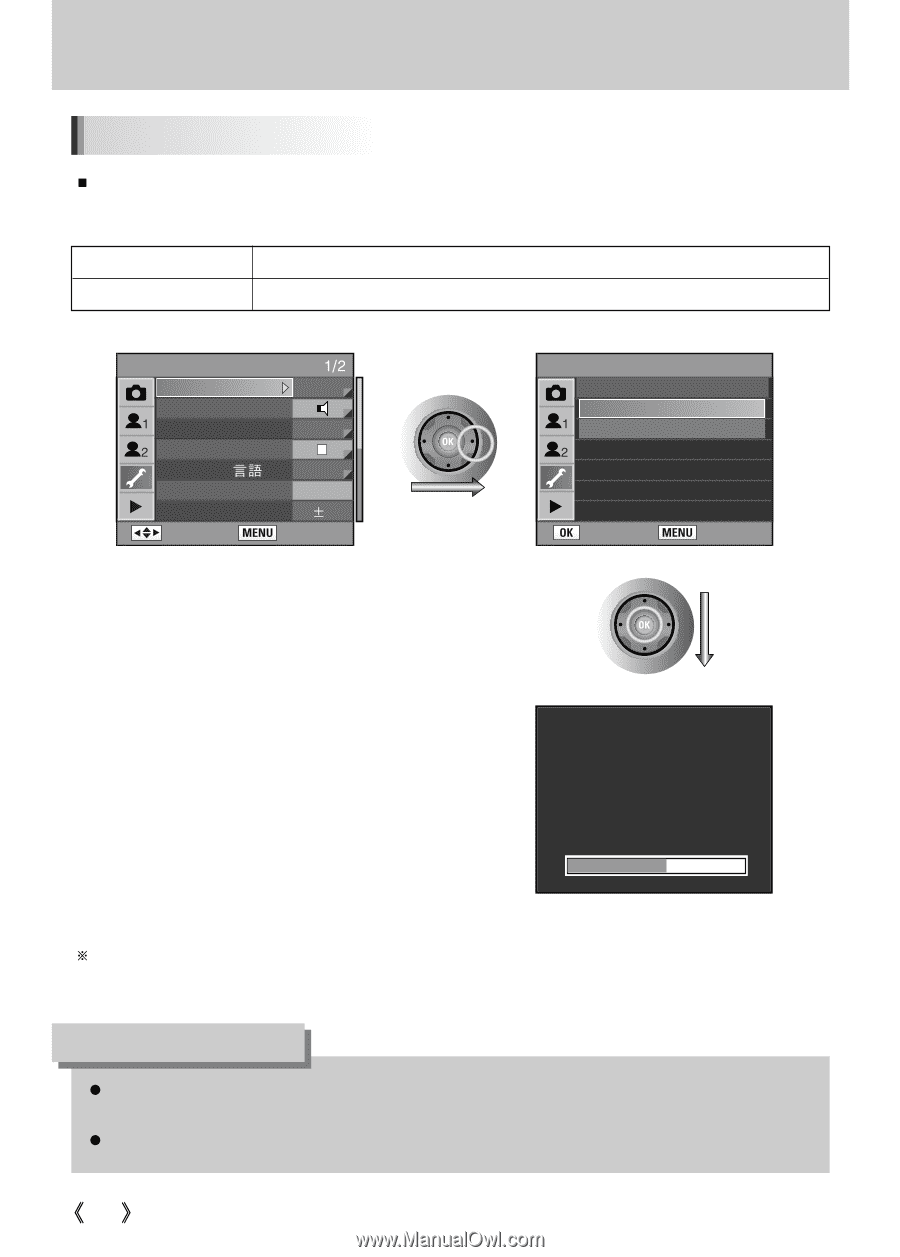
150
Using the Menu
Be sure to format new Memory Card with the camera before using the card. Formatting will delete all
the data on the Memory Card.
Formatting the Memory Card
Format
A [Formatting] message appears and the memory will be formatted.
Cancel
The memory will not be formatted.
SETUP MENU
: Move
: Exit
Format
Beep
Date/Time
World Time
Language/
Guide Display
LCD Brightness
English
3sec
0
SETUP MENU
: Set
: Back
Format
Format
Cancel
All data deleted
When formatting is completed, camera mode is changed to the Capture or Playing back mode.
Do not open the card cover while formatting Memory Card. The card may be damaged beyond
use.
Formatting will delete protected data. Be aware.
INFORMATION
Formatting