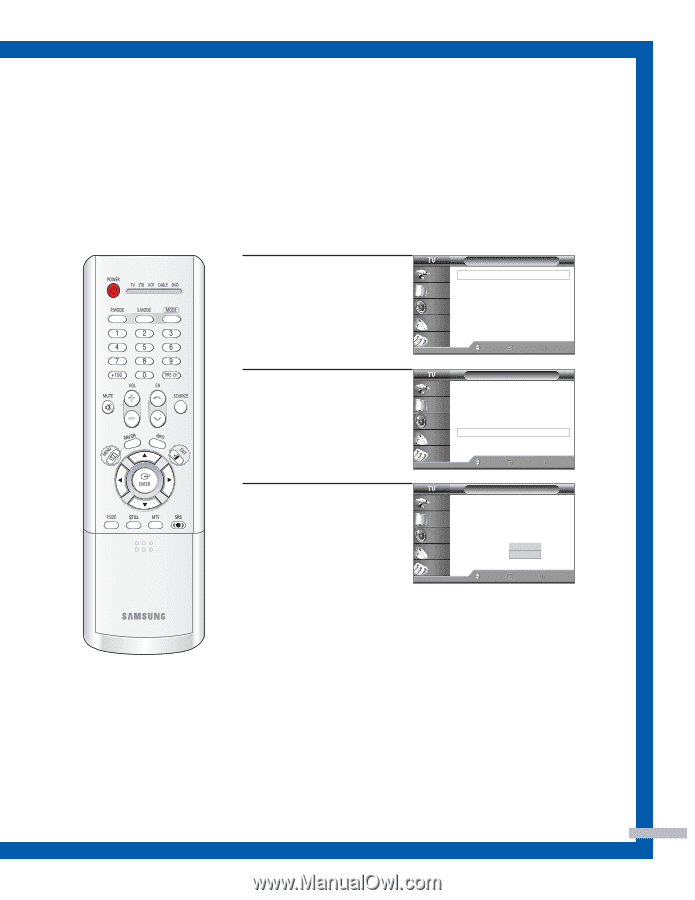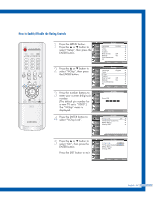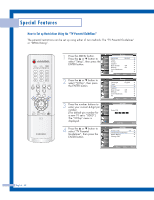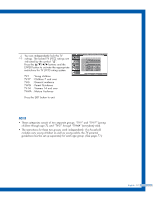Samsung HLP5085W User Manual (ENGLISH) - Page 65
Enjoying the Sound of External Speakers
 |
View all Samsung HLP5085W manuals
Add to My Manuals
Save this manual to your list of manuals |
Page 65 highlights
Enjoying the Sound of External Speakers When using a device such as Home Theater or Amplifier with external speakers, you can set "Internal Mute" to "On" to cutoff sound from the TV's internal speakers. 1 Press the MENU button. Press the ... or † button to select "Sound", then press the ENTER button. Input Picture Sound Channel Setup Sound Mode Equalizer SRS TSXT MTS Auto Volume Internal Mute : Standard √ √ : Off √ : Stereo √ : Off √ : Off √ Move Enter Return 2 Press the ... or † button to select "Internal Mute", then press the ENTER button. Input Picture Sound Channel Setup Sound Mode Equalizer SRS TSXT MTS Auto Volume Internal Mute : Standard √ √ : Off √ : Stereo √ : Off √ : Off √ Move Enter Return 3 Press the ... or † button to select "Off" or "On", then press the ENTER button. Press the EXIT button to exit. Input Picture Sound Channel Setup Sound Mode Equalizer SRS TSXT MTS Auto Volume Internal Mute : Standard : Off : Stereo : Off : OOfff On Move Enter Return NOTE • The VOL +/- or MUTE button doesn't operate when the "Internal Mute" is set to "On". At this time, if you press the VOL +/- or MUTE button, the message "Not Available" is displayed. English - 65