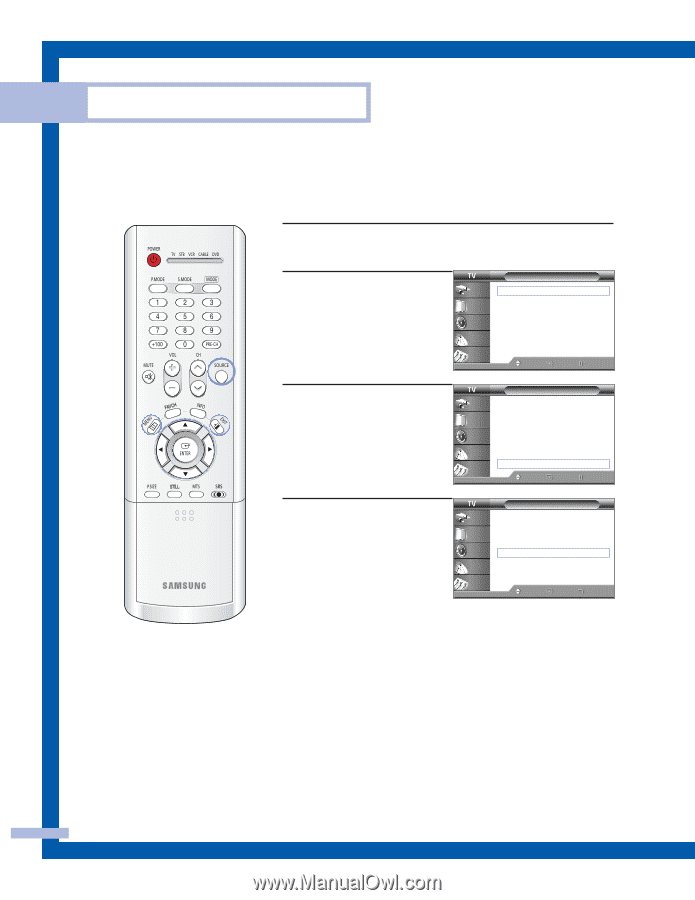Samsung HLP5085W User Manual (ENGLISH) - Page 84
Initializing the Picture Settings
 |
View all Samsung HLP5085W manuals
Add to My Manuals
Save this manual to your list of manuals |
Page 84 highlights
PC Display Initializing the Picture Settings You can replace all picture settings with the factory default values. 1 Press the SOURCE button to select "PC". 2 Press the MENU button. Press the ... or † button to select "Setup", then press the ENTER button. Input Picture Sound Channel Setup Setup Language : English √ Time √ V-Chip √ Caption √ Blue Screen : Off √ Melody : On √ Color Weakness √ PC √ Move Enter Return 3 Press the ... or † button to select "PC", then press the ENTER button. Input Picture Sound Channel Setup Setup Language : English √ Time √ V-Chip √ Caption √ Blue Screen : Off √ Melody : On √ Color Weakness √ PC √ Move Enter Return 4 Press the ... or † button to select "Recall", then press the ENTER button. The picture settings are replaced with the factory default values. Input Picture Sound PC Coarse Fine Position Auto Adjustment Recall Channel Setup Move Enter √ √ √ Return Press the EXIT button to exit. English - 84