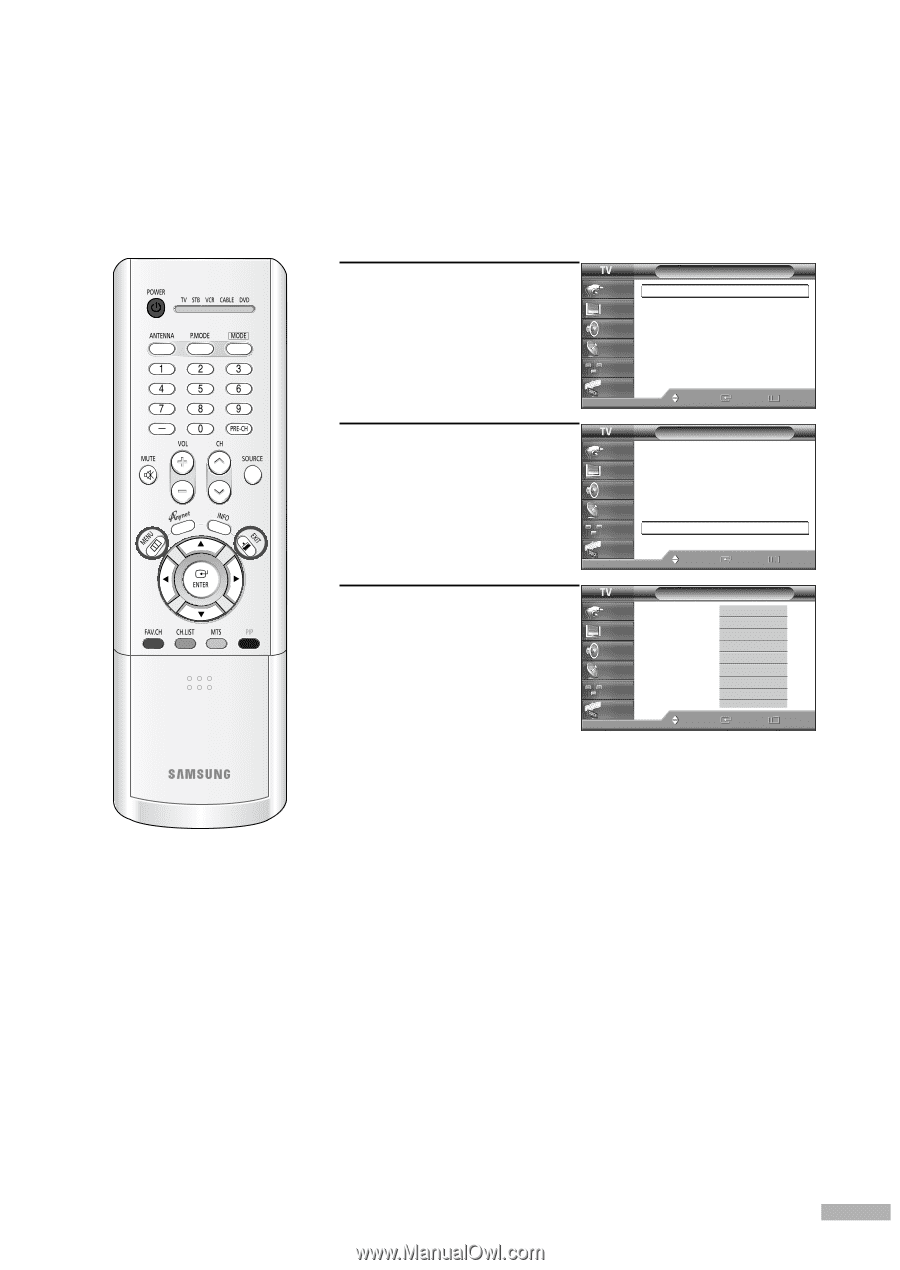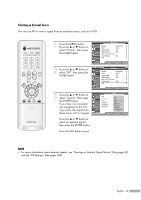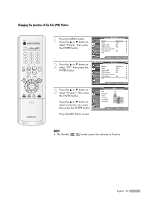Samsung HLR4266WX Owner Instructions - Page 63
Selecting an External Source, any equipment to the TV's
 |
View all Samsung HLR4266WX manuals
Add to My Manuals
Save this manual to your list of manuals |
Page 63 highlights
Selecting an External Source You can use PIP to view a signal from an external source, such as a VCR. 1 Press the MENU button. Press the ... or † button to select "Picture", then press the ENTER button. Picture Input Mode : Standard √ Picture Size Digital NR : 16:9 : On √ √ Sound DNIe Demo : Off √ My Color Control √ Channel Film Mode : Off √ Setup PIP √ Guide Move Enter Return 2 Press the ... or † button to select "PIP", then press the ENTER button. Picture Input Mode : Standard √ Picture Size Digital NR : 16:9 : On √ √ Sound DNIe Demo : Off √ My Color Control √ Channel Film Mode : Off √ Setup PIP √ Guide Move Enter Return 3 Press the ... or † button to select "Source", then press the ENTER button. If you have not connected any equipment to the TV's input jacks, the signal from these inputs will not appear. Input Picture Sound Channel Setup Guide PIP Source Size Position Air/CATV Channel Move PIP : TOVff : TAVV1 AV2 AV3 : SA-iVrideo1 S-Video2 : SA-IVRid3eo3 Component1 ▼ Enter Return Press the ... or † button to select an external signal, then press the ENTER button. Press the EXIT button to exit. NOTE • For more information about external signals, see "Viewing an External Signal Source" (See page 42) and the "PIP Settings" (See page 104). English - 63