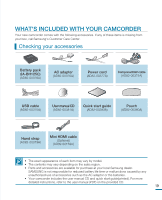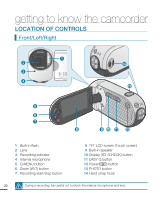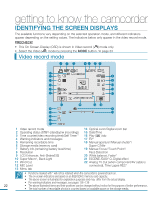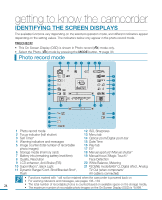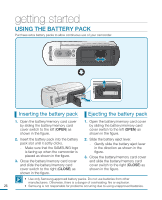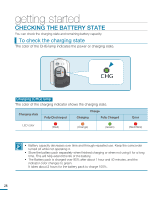Samsung HMX R10 User Manual (ENGLISH) - Page 27
Play Option, Analog TV Out when, Playback control tabs Skip/Search
 |
UPC - 036725302402
View all Samsung HMX R10 manuals
Add to My Manuals
Save this manual to your list of manuals |
Page 27 highlights
The available functions vary depending on the selected operation mode, and different indicators appear depending on the setting values. The indicators below only appear in the video play mode. PRECHECK! • This On Screen Display (OSD) is shown in Video playback ( ) mode only. • Select the Play ( ) tab on the LCD screen to select the playback mode page 33 Video play mode 12 3 4 56 7 00:00:20 / 00:30:00 17 100-0001 160 MIN 8 9 16 JAN/01/2009 12:00AM 10 15 Card Full ! 14 Memory full! 13 12 11 15 5 1 Video play mode 10 Date/Time 2 Operating status (Play/Pause) 11 Menu tab 3 File name (file number) 12 Playback control tabs (Skip/Search/ 4 Playback time/Recorded time Play/Pause/Slow Playback) 5 Warning indicators and messages/ 13 Return tab Volume control 14 Volume tab 6 Storage media (memory card) 15 Protect 7 Battery info.(Remaining battery level/ 16 Cont. Capture time) 17 Play Option, Analog TV Out (when 8 LCD Enhancer component/AV cable is connected) 9 Resolution • The playback control tabs disappear a few seconds after a video playback. Touch anywhere on the screen to display them again. • For warning indicators and messages, see pages 136~139 23