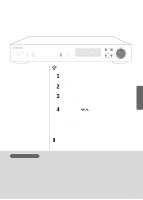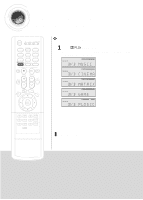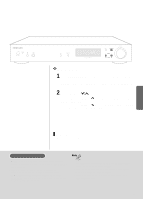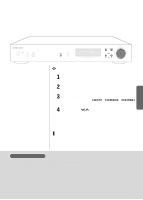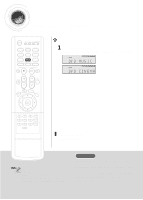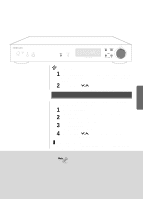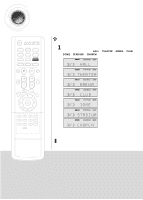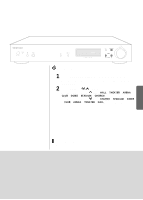Samsung HT-AS601 User Manual (user Manual) (ver.1.0) (English) - Page 33
Dolby Pro Logic, llx Effect
 |
View all Samsung HT-AS601 manuals
Add to My Manuals
Save this manual to your list of manuals |
Page 33 highlights
Dolby Pro Logic llx Effect This function works only in Dolby PRO LOGIC IIX MUSIC Mode. REMOTE CONTROL 1 Press MODE button to select 'MUSIC' Mode. 2 Press EFFECT button. • Each time you press this button, C-WIDTH ➝ DIMENSION ➝ PANORAMA ➝ DPL llx EFT OFF will be selected in turn. 3 Press ...† button to select Dolby Pro Logic IIx effect you want. • C-WIDTH: You can set from 0 to 7. • DIMENSION: You can set from -7 to +7. • PANORAMA: You can Set it ON or OFF. To Exit Setup Mode • Wait for about 5 seconds or press DLP ll x EFT OFF. Effect button of remote control to select 31
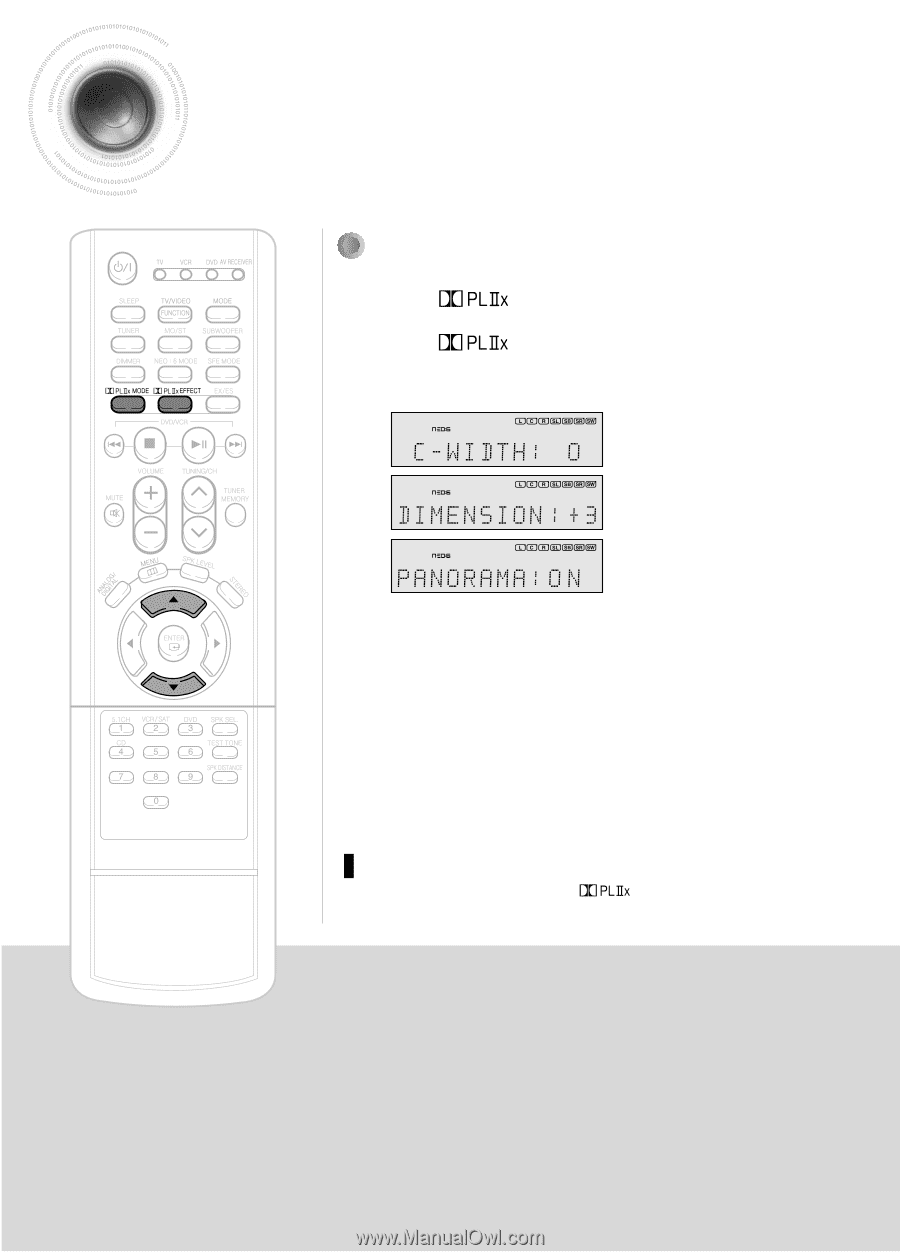
Dolby Pro Logic
llx Effect
This function works only in Dolby
PRO LOGIC IIX MUSIC
Mode.
Press
MODE
button to select ‘MUSIC’ Mode.
Press
EFFECT
button.
•
Each time you press this button, C-WIDTH
DIMENSION
PANORAMA
DPL llx EFT OFF will be selected in turn.
Press
…†
button to select Dolby Pro Logic IIx effect you
want.
•
C-WIDTH: You can set from 0 to 7.
•
DIMENSION: You can set from -7 to +7.
•
PANORAMA: You can Set it ON or OFF.
31
To Exit Setup Mode
•
Wait for about 5 seconds or press
Effect button of remote control to select
DLP ll x EFT OFF.
REMOTE CONTROL
1
2
3