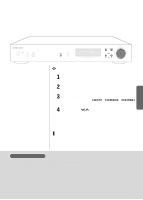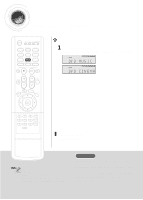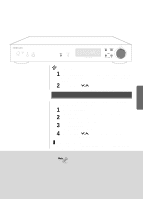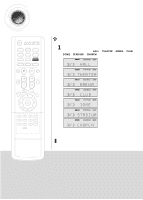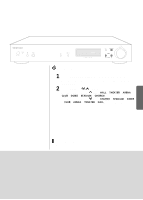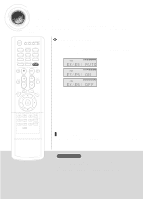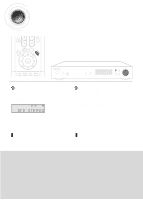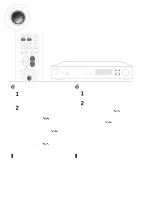Samsung HT-AS601 User Manual (user Manual) (ver.1.0) (English) - Page 38
Press, button briefly to select 'SFE' Mode., button.
 |
View all Samsung HT-AS601 manuals
Add to My Manuals
Save this manual to your list of manuals |
Page 38 highlights
OPERATION MAIN UNIT 1 Press SURROUND button briefly to select 'SFE' Mode. • Each time you press this button, DPL II x ➝ NEO:6 ➝ SFE ➝ STEREO will be selected in turn. 2 Press SELECT( , ) button. • Each time you press Select ( ) button, HALL ➝ THEATER ➝ ARENA ➝ CLUB ➝ DOME ➝ STADIUM ➝ CHURCH will be selected in turn • Each time you press Select ( ) button, CHURCH ➝ STADIUM ➝ DOME ➝ CLUB ➝ ARENA ➝ THEATER ➝ HALL will be selected in turn. To Exit Setup Mode • Wait for about 5 seconds. 36
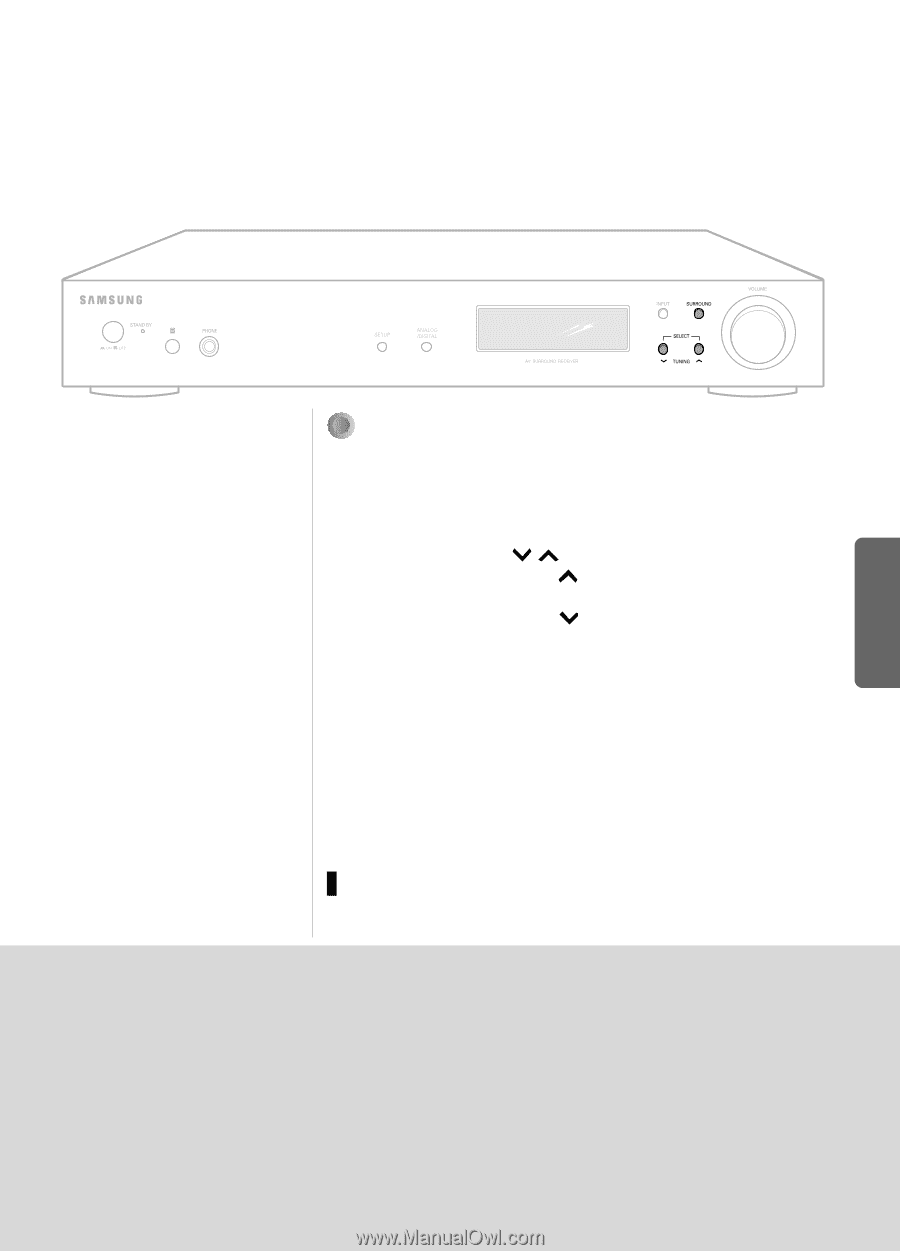
36
Press
SURROUND
button briefly to select ‘SFE’ Mode.
•
Each time you press this button, DPL II x
NEO:6
SFE
STEREO will be
selected in turn.
Press
SELECT
(
) button.
•
Each time you press Select (
) button,
HALL
THEATER
ARENA
CLUB
DOME
STADIUM
CHURCH
will be selected in turn
•
Each time you press Select (
) button,
CHURCH
STADIUM
DOME
CLUB
ARENA
THEATER
HALL
will be selected in turn.
To Exit Setup Mode
•
Wait for about 5 seconds.
MAIN UNIT
1
2
,
OPERATION