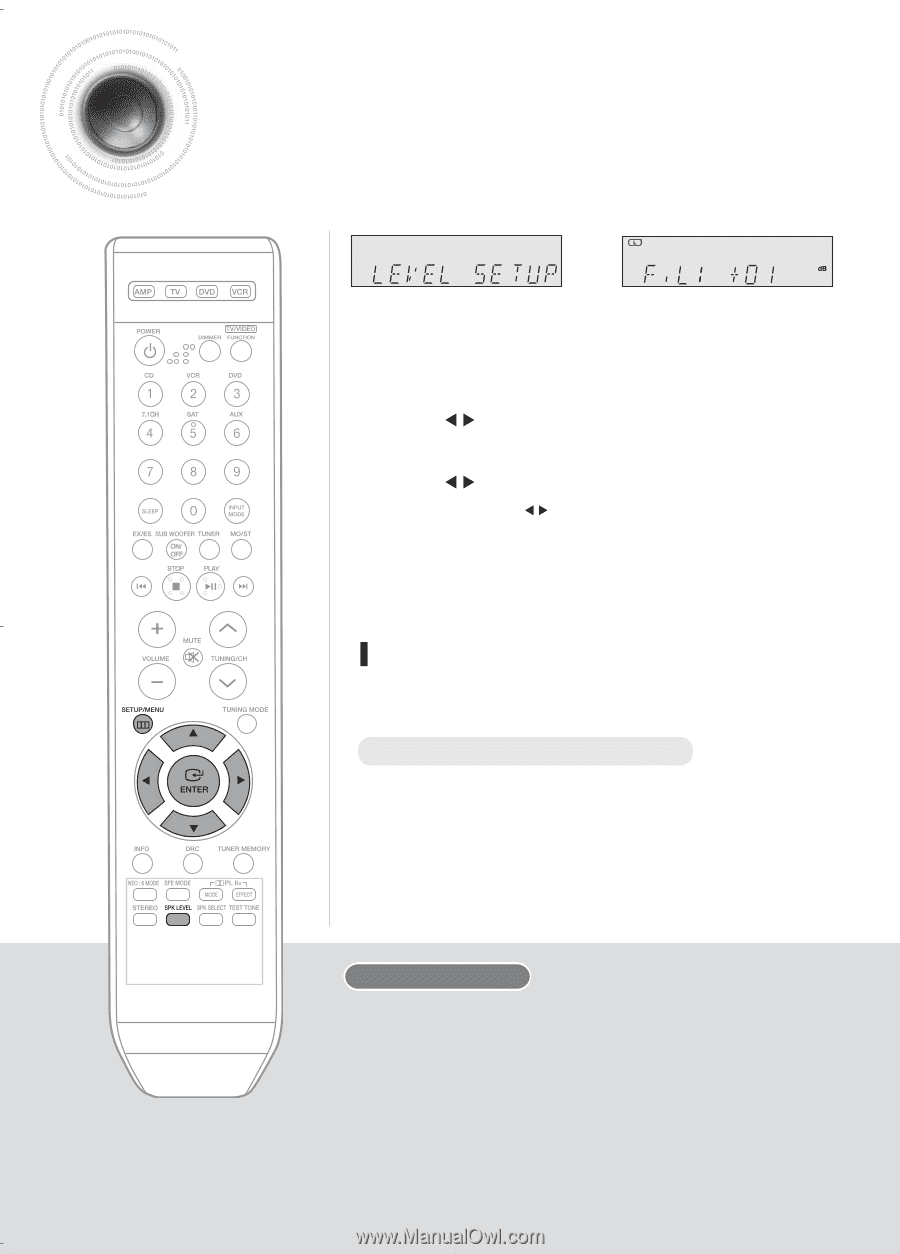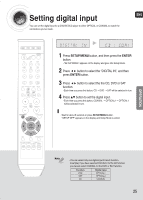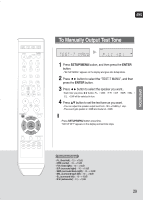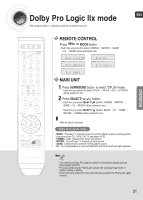Samsung HT-AS720 User Manual (ENGLISH) - Page 30
Dolby Pro Logic llx mode
 |
View all Samsung HT-AS720 manuals
Add to My Manuals
Save this manual to your list of manuals |
Page 30 highlights
Setting speaker level You can set the balance and level of speakers. √ 1 Press SETUP/MENU button, and then press the ENTER button. • "SETUP MODE" appears on the display and goes into Setup Mode. 2 Press button to select the "LEVEL SETUP", and then press the ENTER button. 3 Press button to select the speaker you want. • Each time you press button, F.L ➝ CEN ➝ F.R ➝ S.R ➝ SBR ➝ SBL ➝ S.L ➝ S.W will be selected in turn. 4 Press ...† button to set the speaker mode. • You can adjust it from -10 to +10dB by 1 step. • The sound gets quieter at -10dB and louder at +10dB. To exit setup mode • Wait for about 5 seconds or press SETUP/MENU button. "SETUP OFF" appears on the display and Setup Mode is exited. Using the SPK LEVEL button 1 Press SPK LEVEL button to select the speaker you want. • Each time you press this button, F.L ➝ CEN ➝ F.R ➝ S.R ➝ SBR ➝ SBL ➝ S.L ➝ S.W ➝ SPK LVL OFF will be selected in turn. 2 Press ...† button to set the speaker level you want. • You can adjust it from -10 to +10dB by 1 step. • The sound gets quieter at -10dB and louder at +10dB. Setting Speaker Level • F.L (front left) : -10 ~ +10dB • CEN (center) : -10 ~ +10dB • F.R (front right) : -10 ~ +10dB • S.R (surround right) : -10 ~ +10dB • SBR (surround back right) : -10 ~ +10dB • SBL (surround back left) : -10 ~ +10dB • S.L (surround left) : -10 ~ +10dB • S.W (subwoofer) : -10 ~ +10dB 30