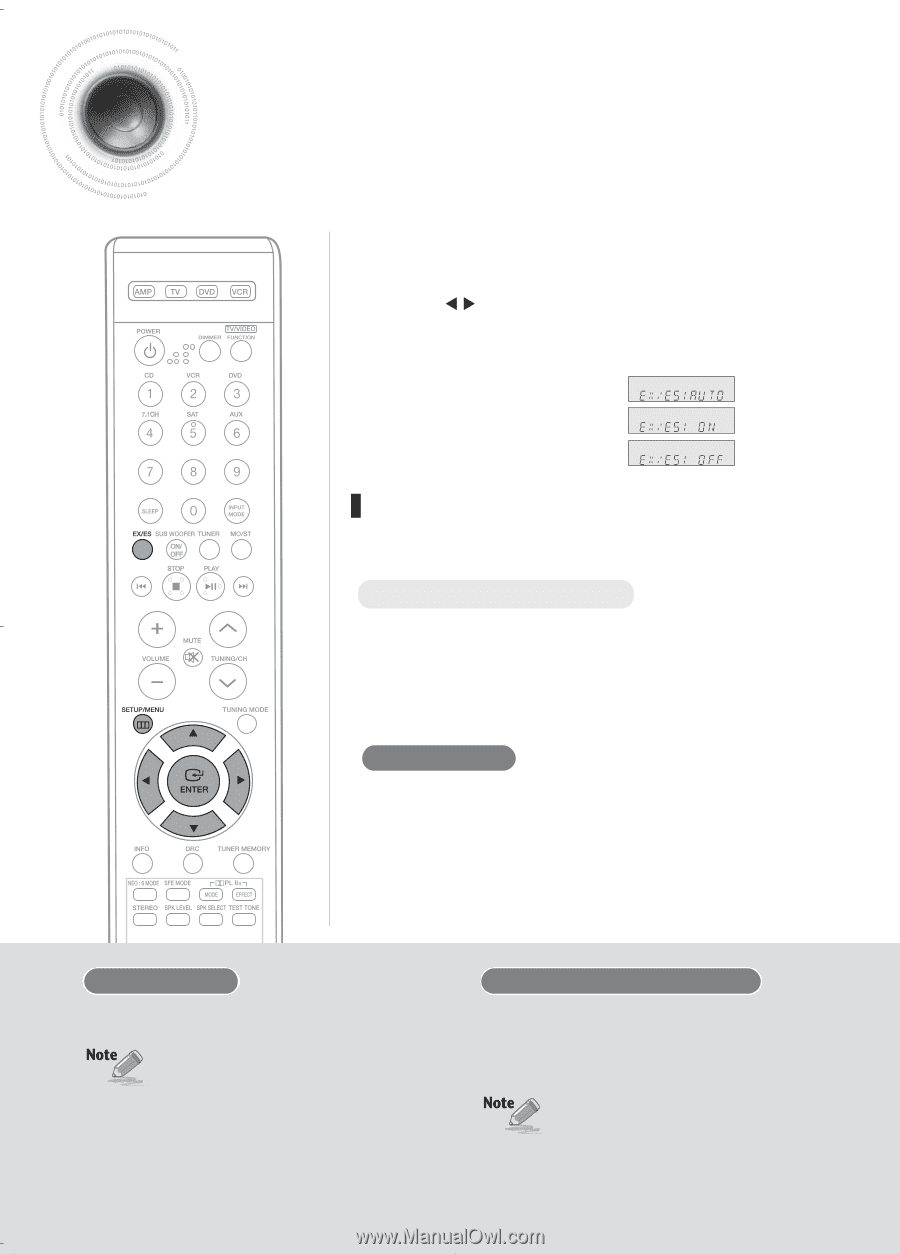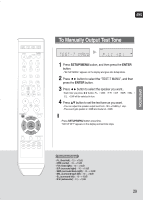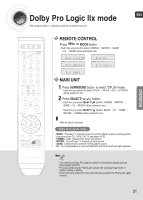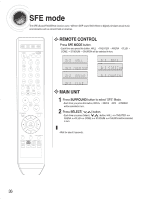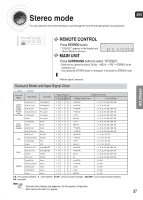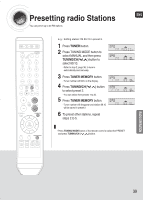Samsung HT-AS720 User Manual (ENGLISH) - Page 34
Setting EX/ES mode
 |
View all Samsung HT-AS720 manuals
Add to My Manuals
Save this manual to your list of manuals |
Page 34 highlights
Setting EX/ES mode When surround back speakers are connected, you can listen to 6.1 or 7.1 multi-channel sound using the built-in Dolby Digital Surround EX or DTS ES decoder. This function works when a Dolby Digital or DTS source (such as a DVD player) is input, and does not work with L.PCM and Dolby Digital 2 channel sources. 1 Press SETUP/MENU button, and then press the ENTER button. • "SETUP MODE" appears on the display and goes into Setup Mode. 2 Press button to select the "EX/ES SETUP", and then press the ENTER button. • "EX/ES : AUTO" appears on the display. 3 Press ...† button to set the EX/ES you want. • Each time you press this button, EX/ES : AUTO ➝ EX/ES : ON ➝ EX/ES : OFF will be selected in turn. To exit setup mode • Wait for about 5 seconds or press SETUP/MENU button. "SETUP OFF" appears on the display and Setup Mode is exited. Using the EX/ES button Press EX/ES button. • Each time you press this button, EX/ES : AUTO ➝ EX/ES : ON ➝ EX/ES : OFF will be selected in turn. • The EX/ES button on the remote control is enabled only if the input source is of Dolby Digital or DTS. EX/ES Mode • AUTO : If the unit receives an audio signal that it can recognize, it will select an optimal decoder for playback in 6.1/7.1 channel. If the amplifier does not recognize the audio signal, it will not play in 6.1/7.1 channel automatically. • ON : Dolby Digital or DTS signal will be played in 6.1 / 7.1 channel using Dolby Digital Surround EX / DTS ES decoder. • OFF : Dolby Digital Surround EX / DTS ES decoder will not be used for playback. Dolby Digital - EX Movie soundtracks encoded with Dolby Digital EX will play audio over the surround back channels also. • You cannot use Dolby Digital-EX in the system without Surround Back speakers connected. • EX/ES Mode must be set to On when playing back discs encoded with 6.1 channel Dolby Digital-EX. • Some discs encoded with Dolby Digital-EX do not contain an identification signal. In this case, set EX/ES to ON. 34 DTS-ES (Discrete 6.1, Matrix 6.1) A surround back channel is added to the DTS 5.1 channel system, improving the sense of sound directionality and space. A built-in DTS-ES decoder has been equipped with this system that supports discs encoded with DTS-ES Direct and DTS-ES Matrix. • You cannot use DTS-ES without surround back speakers connected.