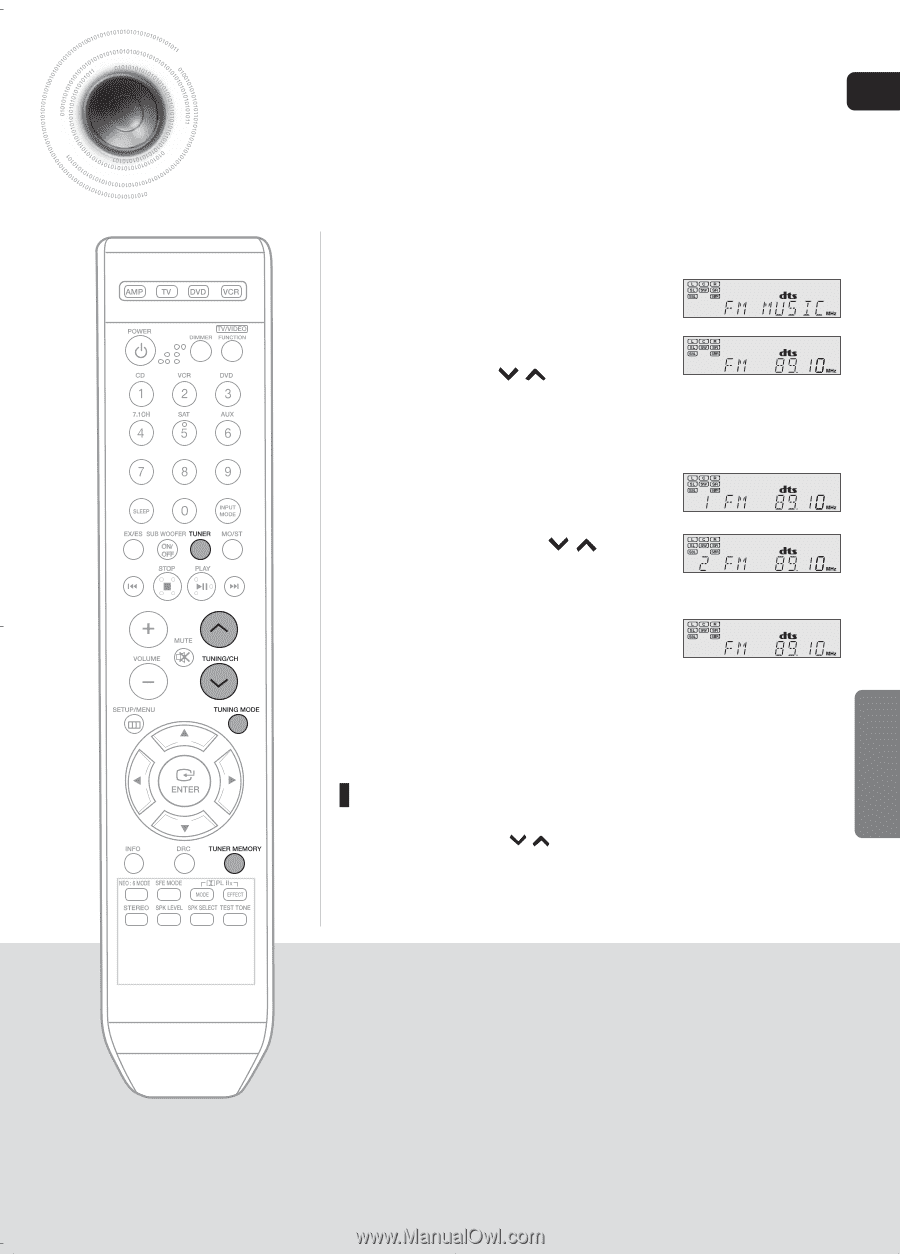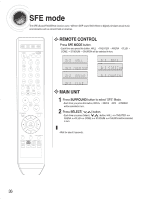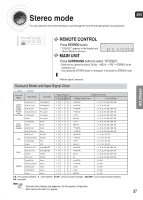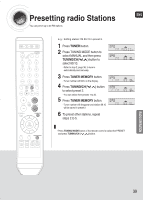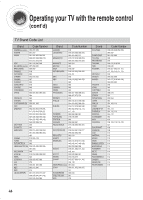Samsung HT-AS720 User Manual (ENGLISH) - Page 39
Presetting radio Stations
 |
View all Samsung HT-AS720 manuals
Add to My Manuals
Save this manual to your list of manuals |
Page 39 highlights
Presetting radio Stations ENG You can preset up to 30 FM stations. E.g.: Setting station FM 89.10 in preset 2 . 1 Press TUNER button. 2 Press TUNING MODE button to select MANUAL and then press TUNING/CH( , ) button to select 89.10. • Refer to step 2, page 38, to tune in automatically and manually. 3 Press TUNER MEMORY button. • Tuner number will blink on the display. 4 Press TUNING/CH( , ) button to select preset 2. • You can select from presets 1 to 30. 5 Press TUNER MEMORY button. • Tuner number will disappear and station 89.10 will be saved in preset 2. 6 To preset other stations, repeat steps 2 to 5. To Listen to Preset Station • Press TUNING MODE button of the remote control to select the PRESET and press TUNING/CH ( , ) button. RADIO OPERATION 38 39