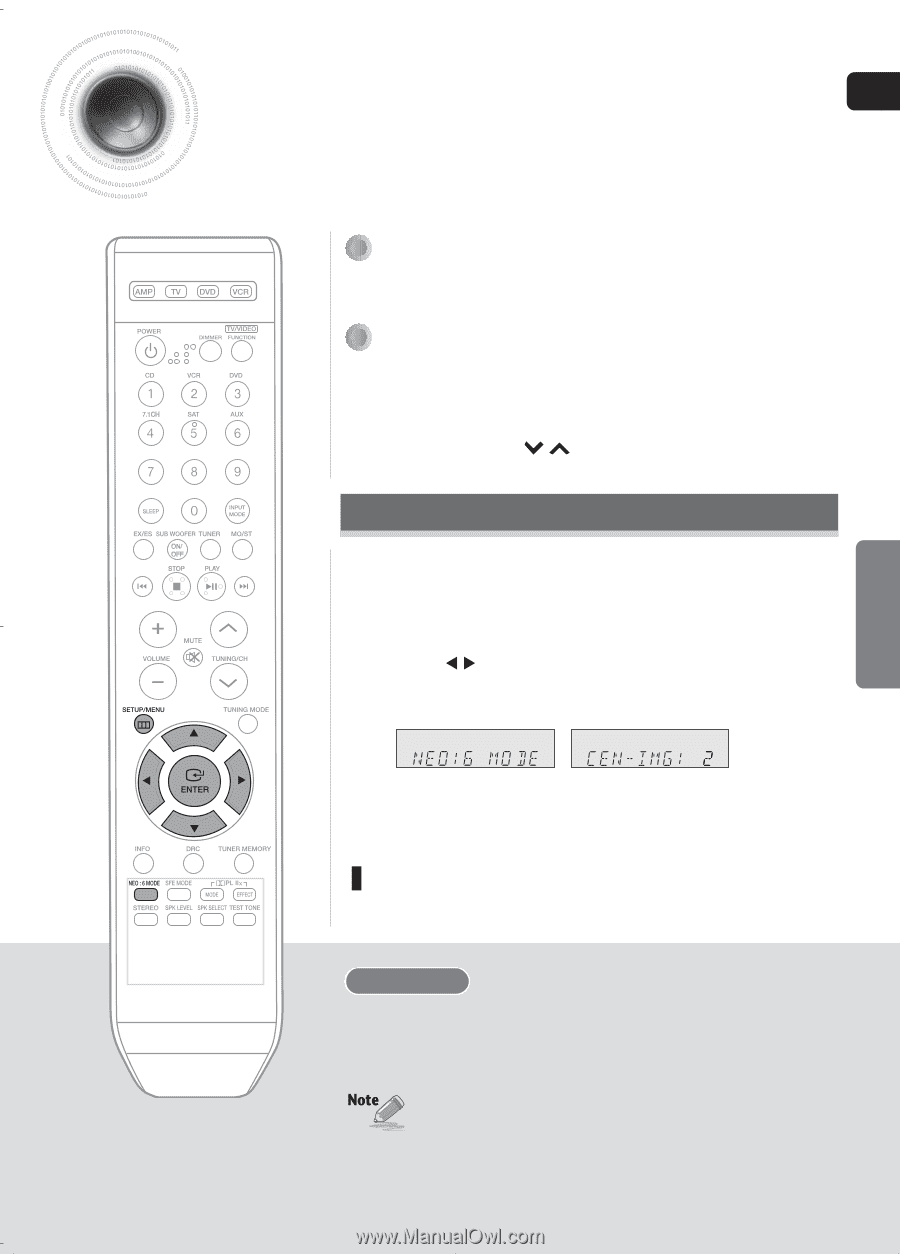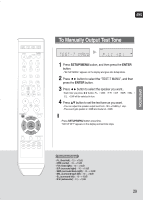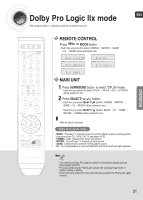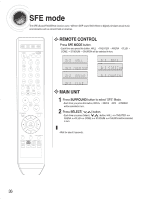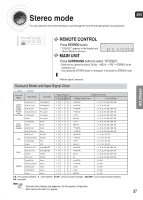Samsung HT-AS720 User Manual (ENGLISH) - Page 33
Setting EX/ES mode
 |
View all Samsung HT-AS720 manuals
Add to My Manuals
Save this manual to your list of manuals |
Page 33 highlights
Setting NEO:6 mode ENG You can play back 2 channel sound over 6.1 channels when enjoying music or a movie. OPERATION REMOTE CONTROL Press NEO:6 MODE button. • Each time you press this button, MUSIC ➝ CINEMA will be selected in turn. MAIN UNIT 1 Press SURROUND button briefly to select "NEO:6" mode. • Each time you press this button, DPLIIx ➝ NEO:6 ➝ SFE ➝ STEREO will be selected in turn. 2 Press SELECT( , ) button. • Each time you press this button, MUSIC ➝ CINEMA will be selected in turn. To set the height of the center sound image If your TV (or screen) is installed high on a wall, you can raise the center sound image of the front and center speakers to compensate. 1 Press SETUP/MENU button, and then press the ENTER button. • "SETUP MODE" appears on the display and goes into Setup Mode. 2 Press button to select the "NEO:6 MODE", and then press the ENTER button. • "CEN -- IMG : 2" appears on the display. 3 Press ...† button to set the sound image you want. • You can set the sound image from 0 to 5. • This parameter adjusts the height of the center image through the front and center speakers. "0" is the lowest while "5" is the highest. To exit setup mode • Wait for about 5 seconds or press SETUP/MENU button. "SETUP OFF" appears on the display and Setup Mode is exited. NEO : 6 Mode This mode decodes 2 channel signals to a high precision digital matrix decoder. for 6.1 channel sound. • MUSIC : NEO:6 MUSIC mode is optimized for music playback • CINEMA : NEO:6 CINEMA mode is optimized for movie playback. • NEO:6 mode cannot be used with DTS and Dolby Digital multi channel signals. • Pro Logic works only for PCM audio signals with sampling frequencies of 32KHz, 44KHz or 48KHz. 33