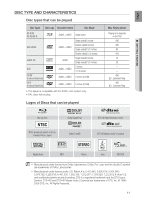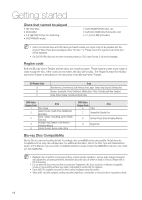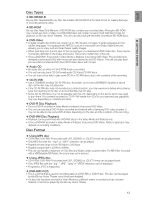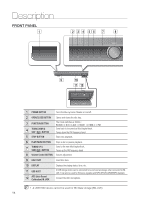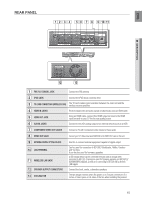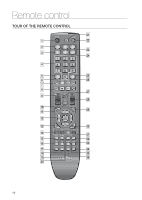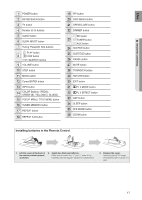Samsung HT-BD3252 User Manual (ENGLISH) - Page 13
Disc Types, Disc Format, BD-ROM, DVD-Video, Audio CD, CD-R/-RW, DVD-R Disc Playback, Using MP3 disc - blu ray home theater system
 |
View all Samsung HT-BD3252 manuals
Add to My Manuals
Save this manual to your list of manuals |
Page 13 highlights
ENG ● GETTING STARTED Disc Types ❖ BD-RE/BD-R Blu-ray Disc Rewritable/Blu-ray Disc Recordable. BD-RE/BD-R is the ideal format for making backups, or recording personal video. ❖ BD-ROM Blu-ray Disc Read Only Memory. A BD-ROM disc contains pre-recorded data. Although a BD-ROM may contain any form of data, most BD-ROM discs will contain movies in High Definition format, for playback on Blu-ray Home Theaters. This unit can play back pre-recorded commercial BD-ROM discs. ❖ DVD-Video • A digital versatile disc (DVD) can contain up to 135-minutes of images, 8 audio languages and 32 subtitle languages. It is equipped with MPEG-2 picture compression and Dolby Digital surround, allowing you to enjoy vivid and clear theater quality images. • When switching from the first layer to the second layer of a dual-layered DVD Video disc, there may be momentary distortion in the image and sound. This is not a malfunction of the unit. • Once a DVD-RW/-R recorded in Video Mode is finalized, it becomes DVD-Video. Pre-recorded (prestamped) commercial DVDs with movies are also referred to as DVD-Videos. This unit can play back pre-recorded commercial DVD discs (DVD-Video discs) with movies. ❖ Audio CD • An audio disc on which 44.1kHz PCM Audio is recorded. • This unit can play back CD-DA format audio CD-R and CD-RW discs. • The unit may not be able to play some CD-R or CD-RW discs due to the condition of the recording. ❖ CD-R/-RW • Use a 700MB(80 minutes) CD-R/-RW disc. If possible, do not use a 800MB(90 minutes) or above disc, as the disc may not play back. • If the CD-R/-RW disc was not recorded as a closed session, you may experience delays when playing back the beginning of the disc or all recorded files may not play. • Some CD-R/-RW discs may not be playable with this unit, depending on the device which was used to burn them. For contents recorded on CD-R/-RW media from CDs for your personal use, playability may vary depending on contents and discs. ❖ DVD-R Disc Playback • Once a DVD-R recorded in Video Mode is finalized, it becomes DVD-Video. • This unit can play back DVD-R discs recorded and finalized with a Samsung DVD video recorder. It may not be able to play some DVD-R discs depending on the disc and the condition of the recording. ❖ DVD-RW Disc Playback • Playback can be performed with DVD-RW discs in the Video Mode and finalized only. • Once a DVD-RW recorded in Video Mode is finalized, it becomes DVD-Video. Ability to play back may depend on recording conditions. Disc Format ❖ Using MP3 disc • CD-R/-RW, DVD-RW/-R recorded with UDF, ISO9660 or JOLIET format can be played back. • Only MP3 files with the ".mp3" or ".MP3" extension can be played. • Playable bit rate range is from 56 Kbps to 320 Kbps. • Playable sample-rate is 32KHz to 48KHz. • The unit can handle a maximum of 1500 files and folders under a parent folder. For MP3 files recorded with a VBR(Variable Bit Rates), the sound may cut in and out. ❖ Using JPEG disc • CD-R/-RW, DVD-RW/-R recorded with UDF, ISO9660 or JOLIET format can be played back. • Only JPEG files with the ".jpg", ".JPG", ".jpeg" or "JPEG" extension can be displayed. • Progressive JPEG is supported. ❖ DVD-RW/-R (V) • This is a format that is used for recording data on a DVD-RW or DVD-R disc. The disc can be played by this Blu-ray Home Theater once it has been finalized. • If a disc that has been recorded in Video Mode by a different maker's recorder but has not been finalized, it cannot be played by this Blu-ray Home Theater. 13