Samsung I760 User Manual (ENGLISH) - Page 22
Navigation Key, Action Key, Power/Accessory Interface Connector, Special Function Keys, Voicemail - usb cable
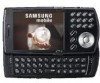 |
View all Samsung I760 manuals
Add to My Manuals
Save this manual to your list of manuals |
Page 22 highlights
5. Navigation Key: This key allows you to scroll through the phone menu options. 6. Action Key: This key allows you to accept choices when navigating through a menu. 7. Power/Accessory Interface Connector: Used to plug in the charging accessories and also connect any available accessory cables (such as USB-Data) to your phone. 8. Special Function Keys: Enters special characters. Performs various functions. 9. Voicemail Hot Key: Press and hold to dial voicemail number. 10. Right Soft Key: This key is used to navigate through menus and applications by selecting the choice indicated on the lower right area of the display screen. Soft keys are touch-sensitive keys, that appear in your display, and change function according to the feature being used. 11. End Key: Ends a call. Press and hold this key for a few seconds to turn your phone feature On or Off. When you receive an incoming call, press the END key to ignore the incoming call and to send the call to voicemail. 12. LED: Indicates when certain features are active on your phone such as Bluetooth or Wi-Fi. 19















