Samsung I760 User Manual (ENGLISH) - Page 39
Using a microSD Memory Card
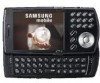 |
View all Samsung I760 manuals
Add to My Manuals
Save this manual to your list of manuals |
Page 39 highlights
Using a microSD Memory Card Power Save tab - Save Mode The Power Save Tab allows you to set the power save mode parameters after a call has been connected for your device: 1. In Phone section, tap the PDA goes to power save mode after voice call is connected for box. A check mark appears in the box. 2. Select a time delay for the phone to wait before entering a power save mode and tap ok to save your changes and return to the previous Settings screen. 3. Tap X to return to the Today screen. Using a microSD Memory Card Your phone has an expansion slot compatible with microSDTM memory cards which are primarily used to back up or transfer files and data. This type of card is specifically designed for use with ultra-small mobile phones and other devices. Its ideal for storing media-rich files such as music, programs, videos, and photographs onto your phone. Note: Use only compatible memory cards with your phone. Using incompatible memory cards, such as Secure Digital (SD) cards, may damage the card, as well as the phone, and data stored on the card. Understanding Your Phone 36















