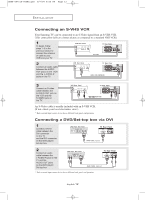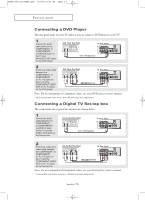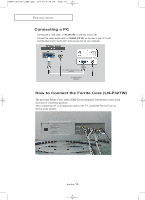Samsung LN-P267W User Manual (user Manual) (ver.1.0) (English) - Page 18
Connecting an S-VHS VCR, Connecting a DVI-D Cable
 |
View all Samsung LN-P267W manuals
Add to My Manuals
Save this manual to your list of manuals |
Page 18 highlights
BN68-00751A-00ENG.qxd 8/7/04 8:55 PM Page 12 I N S TA L L AT I O N Connecting an S-VHS VCR Your Samsung TV can be connected to an S-Video signal from an S-VHS VCR. (This connection delivers a better picture as compared to a standard VHS VCR.) 1 To begin, follow steps 1-3 in the previous section to connect the antenna or cable to your VCR and your TV. 2 Connect an audio cable between the AUDIO OUT jacks on the VCR and the L-AUDIO-R jacks on the TV. 3 Connect an S-video cable between the S-VIDEO OUT jack on the VCR and the S-VIDEO jack on the TV. An S-Video cable is usually included with an S-VHS VCR. (If not, check your local electronics store.) * Each external input source device has a different back panel configuration. Connecting a DVD/Set-top box via DVI 1 Connect a DVI-D cable between the DVI connector on the TV and the DVI connector on the DVD player/ Set-top box. 2 Connect an audio cable between the L-AUDIO-R jack on the TV and the AUDIO OUT jacks on the DVD player/ Set-top box. * Each external input source device has a different back panel configuration. English-12