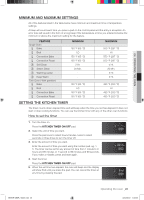Samsung NE595R1ABSR/AA User Manual Ver.1.0 (English) - Page 33
How to adjust the thermostat while cooking
 |
View all Samsung NE595R1ABSR/AA manuals
Add to My Manuals
Save this manual to your list of manuals |
Page 33 highlights
How to adjust the thermostat while cooking 1. Start the setup. Press the BAKE pad. The display will show the present temperature, eg. 375 °F. 2. Enter the temperature you want, eg. 425 °F, by using the number pad. 3. Complete the entry by pressing the START/SET pad. The process is the same in twin mode. 04 OPERATING THE OVEN NE595R1ABSR_120201.indd 32 Operating the oven _32 02/03/2012 14:33:06

Operating the oven _
32
04 OPERATING THE OVEN
How to adjust the thermostat while cooking
1
. Start the setup.
Press the
BAKE
pad. The display will show the present
temperature, eg. 375 °F.
2
.
Enter the temperature you want, eg. 425 °F, by using the number
pad.
3
. Complete the entry by pressing the
START/SET
pad.
The process is the same in twin mode.
NE595R1ABSR_120201.indd
32
02/03/2012
14:33:06