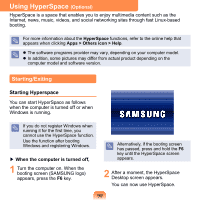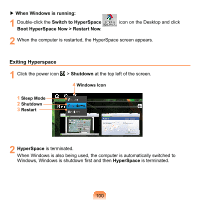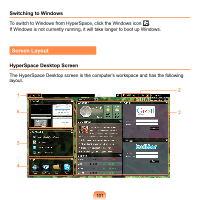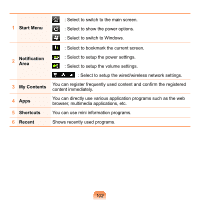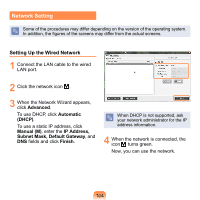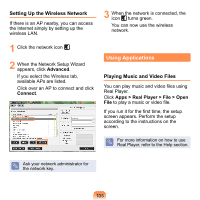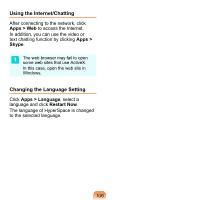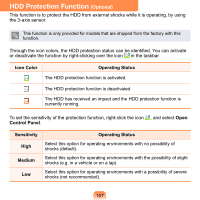Samsung NP-N150 User Guide - Page 103
Start Menu, My Contents, Shortcuts, Recent, Notification
 |
UPC - 036725732674
View all Samsung NP-N150 manuals
Add to My Manuals
Save this manual to your list of manuals |
Page 103 highlights
1 Start Menu : Select to switch to the main screen. : Select to show the power options. : Select to switch to Windows. : Select to bookmark the current screen. 2 Notification Area 3 My Contents 4 Apps 5 Shortcuts 6 Recent : Select to setup the power settings. : Select to setup the volume settings. : Select to setup the wired/wireless network settings. You can register frequently used content and confirm the registered content immediately. You can directly use various application programs such as the web browser, multimedia applications, etc. You can use mini information programs. Shows recently used programs. 102
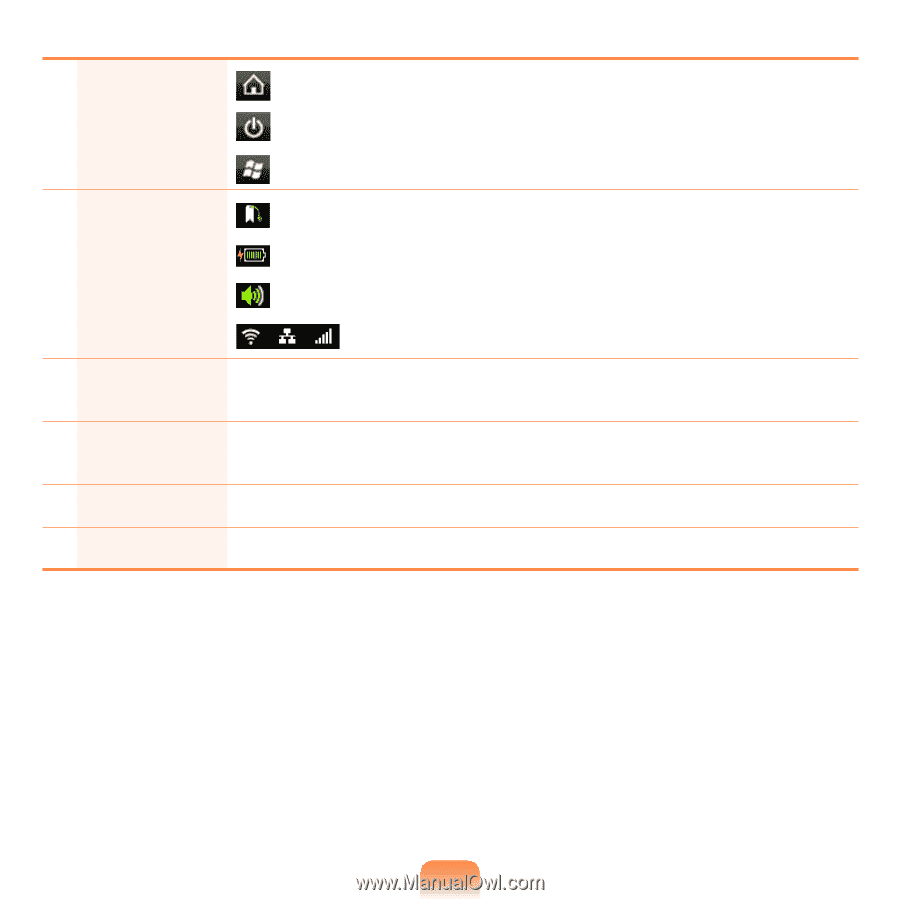
10±
1
Start Menu
: Select to switch to the main screen.
: Select to show the power options.
: Select to switch to Windows.
2
Notification
Area
: Select to bookmark the current screen.
: Select to setup the power settings.
: Select to setup the volume settings.
: Select to setup the wired/wireless network settings.
3
My Contents
You can register frequently used content and confirm the registered
content immediately.
4
Apps
You can directly use various application programs such as the web
browser, multimedia applications, etc.
5
Shortcuts
You can use mini information programs.
6
Recent
Shows recently used programs.