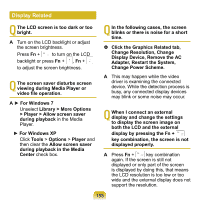Samsung NP-N150 User Guide - Page 161
The Home Group function, for the Windows 7 operating, system only, Home Group, Home Network, Group
 |
UPC - 036725732674
View all Samsung NP-N150 manuals
Add to My Manuals
Save this manual to your list of manuals |
Page 161 highlights
Q The Home Group function (for the Windows 7 operating system only) A Home Group is a function that enables connecting all the computers at home allowing users to access the data on all computers as if accessing the data on the local computer. If you set the first computer to use a Home Group as a Home Network, you can create a Home Group. A second (and more) computer can participate in the created Home Group. A password is required for participation and you can confirm the password on the first computer. This function is only available between computers that have the Windows 7 operating system installed. If an older operating system that Windows 7 is installed on a computer, the computer cannot create or participate in a Home Group. In addition, using the Home Group function is restricted in the Windows 7 Starter version because of the operating system properties. 160