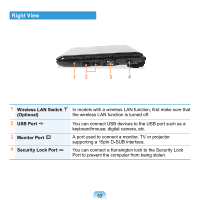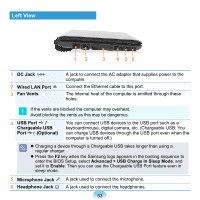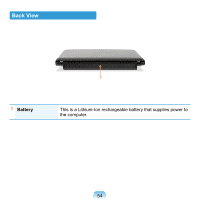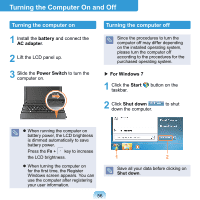Samsung NP-N150 User Guide - Page 58
For Windows XP, Start, Turn Off Computer, Turn Off, If the model supports HyperSpace, Optional
 |
UPC - 036725732674
View all Samsung NP-N150 manuals
Add to My Manuals
Save this manual to your list of manuals |
Page 58 highlights
If the model supports HyperSpace (Optional) If you shutdown Windows when HyperSpace is running, HyperSpace is also terminated automatically when Windows is shutdown. ▶ For Windows XP 1 Click the Start taskbar. button on the 2 Click Turn Off Computer. If the computer has not turned off properly due to a system error, press ++. When [Windows Task Manager] dialog box appears, click Shut Down > Turn Off to turn off the computer. Your unsaved work may be lost/damaged. If ++ keys do not operate either, press the power button for more than 4 seconds to turn off the computer. Your unsaved work may be lost/ damaged. The next time you turn on your computer, a hard disk check will be performed, before Windows starts. 3 Click Turn Off. 57
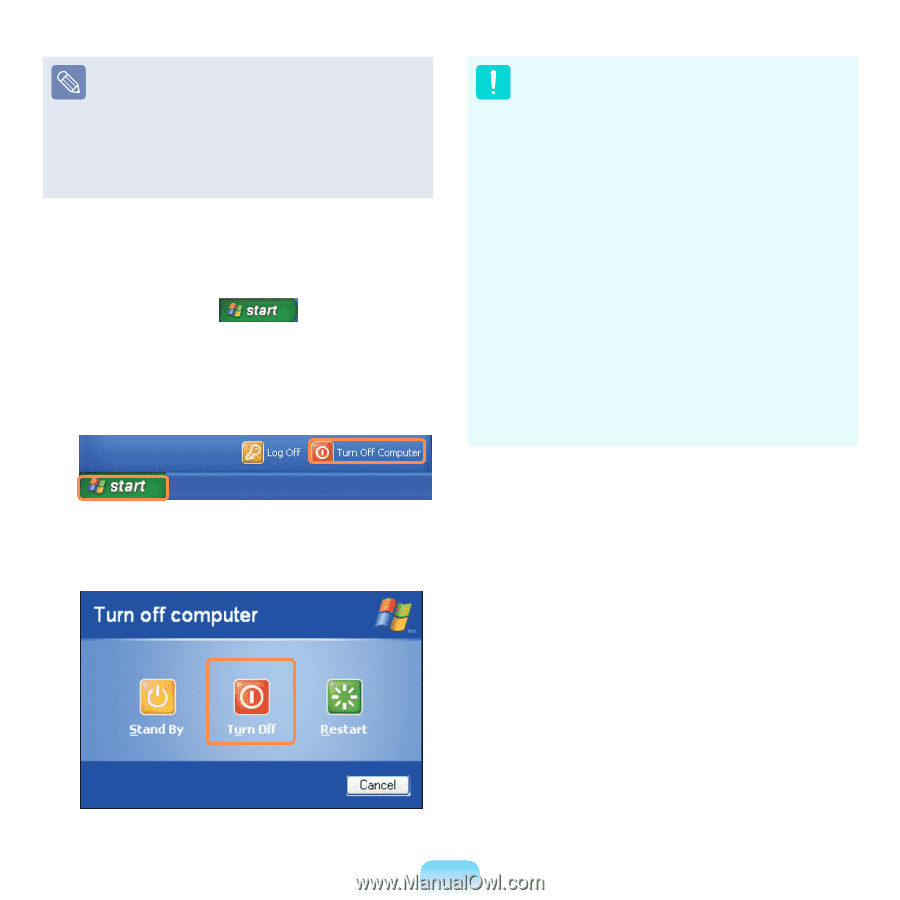
´7
If the model supports HyperSpace
(Optional)
If you shutdown Windows when
HyperSpace is running, HyperSpace
is also terminated automatically
when Windows is shutdown.
▶
For Windows XP
1
Click the
Start
button on the
taskbar.
2
Click
Turn Off Computer
.
3
Click
Turn Off
.
If the computer has not turned off
properly due to a system error,
press
<Ctrl>+<Alt>+<Delete>
.
When [Windows Task Manager]
dialog box appears, click
Shut
Down
>
Turn Off
to turn off the
computer. Your unsaved work may
be lost/damaged.
If
<Ctrl>+<Alt>+<Delete>
keys
do not operate either, press the
power button for more than ³
seconds to turn off the computer.
Your unsaved work may be lost/
damaged. The next time you turn
on your computer, a hard disk
check will be performed, before
Windows starts.