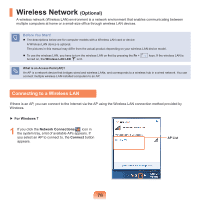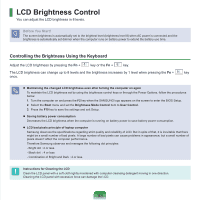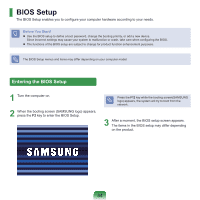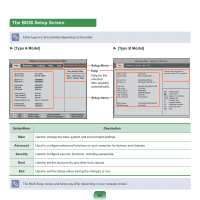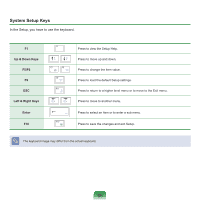Samsung NP-R780VE User Manual Vista/windows7 Ver.1.8 (English) - Page 81
Checking the network connection status
 |
View all Samsung NP-R780VE manuals
Add to My Manuals
Save this manual to your list of manuals |
Page 81 highlights
3 When Connected to the AP is displayed, click the Close button. You can access the network. Checking the network connection status Move the mouse pointer over the Wireless Network Connection icon on the taskbar, and the connection status is displayed. (For Windows Vista, ) Windows 7 Windows Vista 81
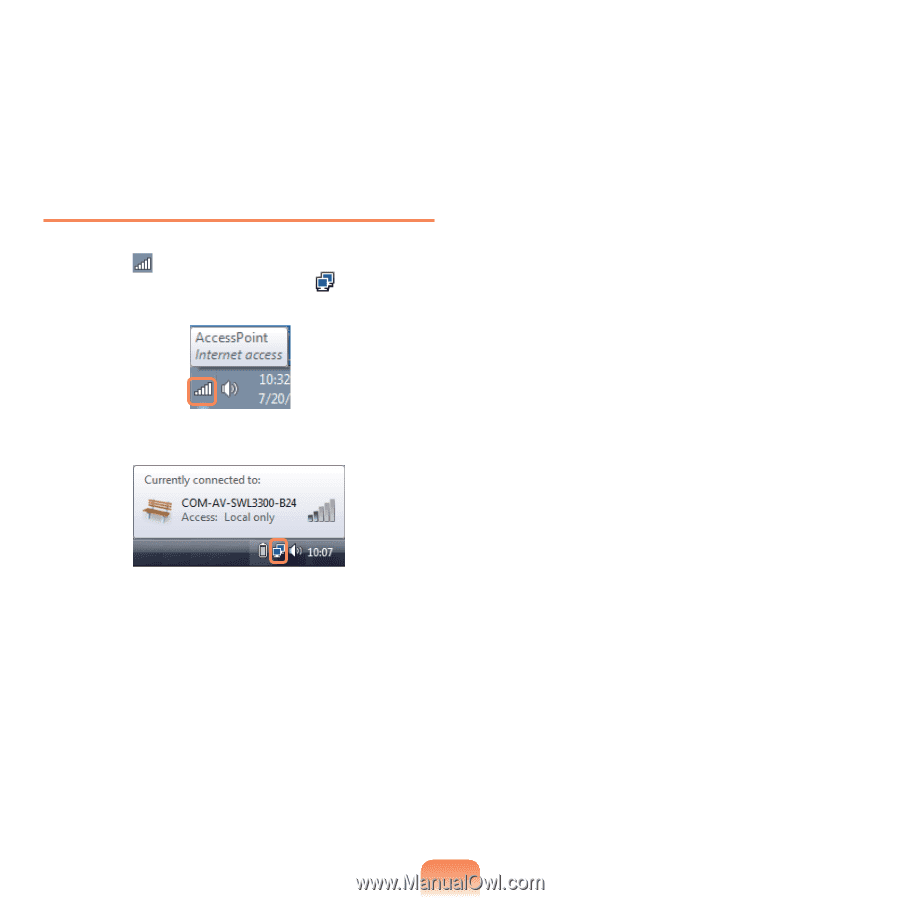
81
3
When
Connected
to the AP is displayed, click the
Close
button.
You can access the network.
Checking the network connection status
Move the mouse pointer over the
Wireless Network
Connection
icon on the taskbar, and the connection
status is displayed. (For Windows Vista,
)
Windows 7
Windows Vista