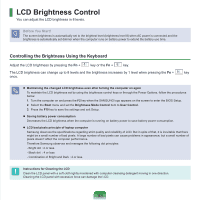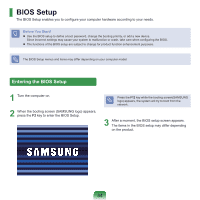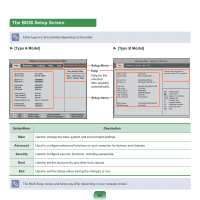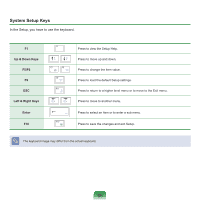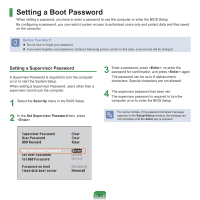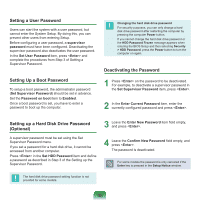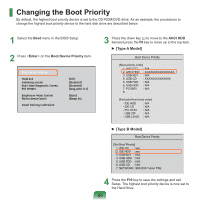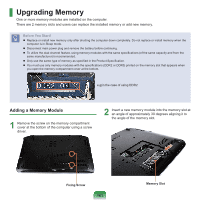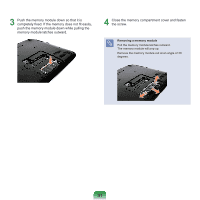Samsung NP-R780VE User Manual Vista/windows7 Ver.1.8 (English) - Page 86
System Setup Keys
 |
View all Samsung NP-R780VE manuals
Add to My Manuals
Save this manual to your list of manuals |
Page 86 highlights
System Setup Keys In the Setup, you have to use the keyboard. F1 Up & Down Keys F5/F6 F9 ESC Left & Right Keys Enter F10 Press to view the Setup Help. Press to move up and down. Press to change the item value. Press to load the default Setup settings. Press to return to a higher level menu or to move to the Exit menu. Press to move to another menu. Press to select an item or to enter a sub menu. Press to save the changes and exit Setup. The keyboard image may differ from the actual keyboard. 86
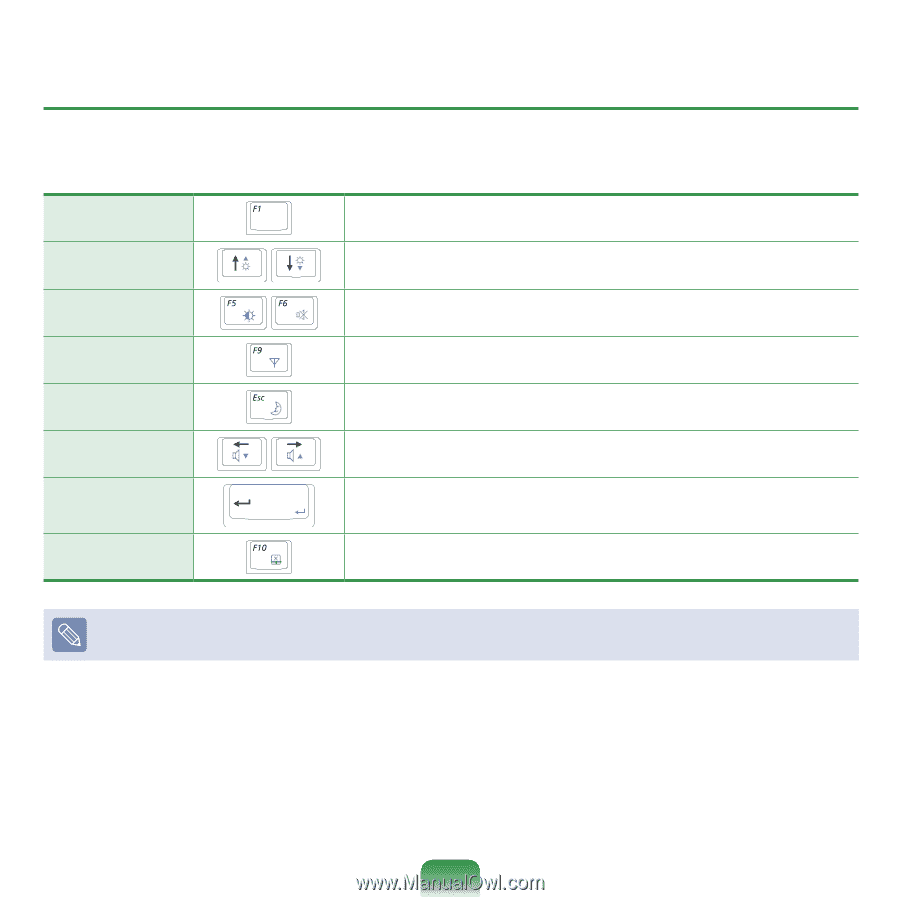
8³
System Setup Keys
In the Setup, you have to use the keyboard.
F1
Press to view the Setup Help.
Up & Down Keys
Press to move up and down.
F5/F6
Press to change the item value.
F9
Press to load the default Setup settings.
ESC
Press to return to a higher level menu or to move to the Exit menu.
Left & Right Keys
Press to move to another menu.
Enter
Press to select an item or to enter a sub menu.
F10
Press to save the changes and exit Setup.
The keyboard image may differ from the actual keyboard.