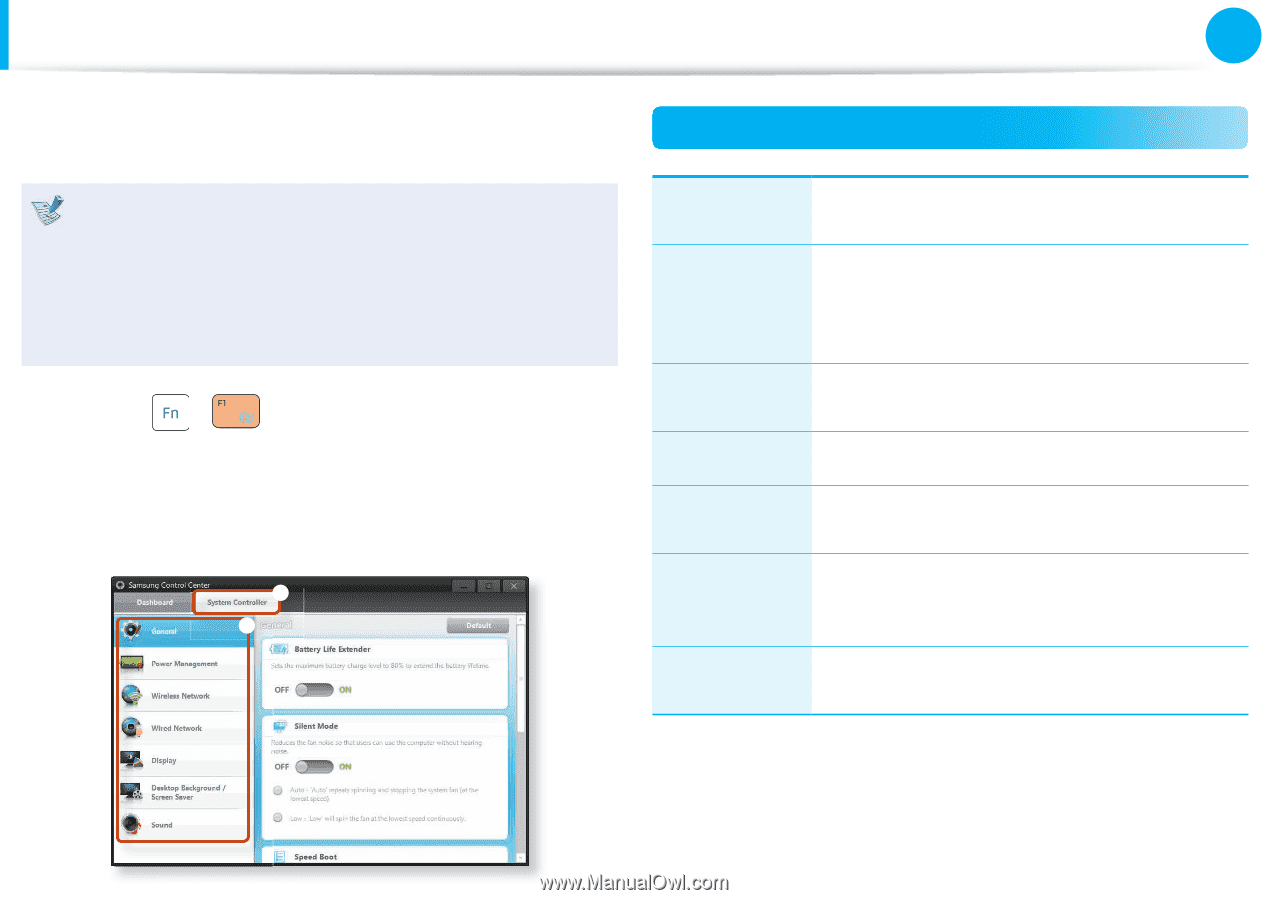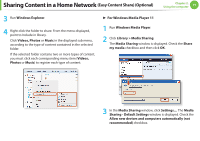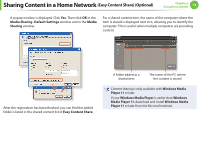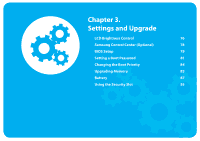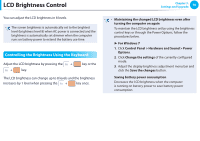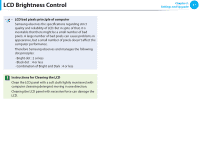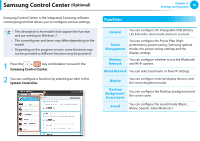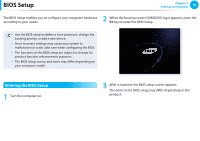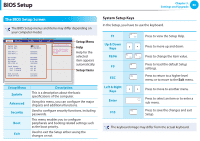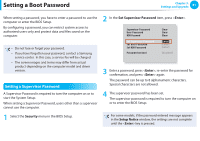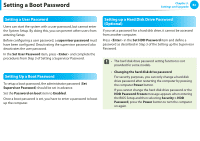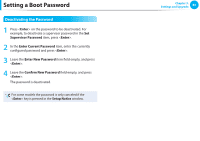Samsung NP305V5AI Interactive Guide Ver.1.1 (English) - Page 79
Samsung Control Center
 |
View all Samsung NP305V5AI manuals
Add to My Manuals
Save this manual to your list of manuals |
Page 79 highlights
Samsung Control Center (Optional) Samsung Control Center is the integrated Samsung software control program that allows you to configure various settings. • This description is for models that support the function and are running on Windows 7. • The screen figures and terms may differ depending on the model. • Depending on the program version, some functions may not be provided or different functions may be provided. 1 Press the + key combination to launch the Samsung Control Center. 2 You can configure a function by selecting an item in the System Controller. z x Chapter 3. Settings and Upgrade 78 Functions General You can configure the Chargeable USB, Battery Life Extender, silent mode and user account. Power Management You can configure the Power Plan (highperformance, power-saving, Samsung optimal mode), the power-saving settings and the display settings. Wireless Network You can configure whether to use the Bluetooth and Wi-Fi options. Wired Network You can select automatic or fixed IP settings. Display You can configure external display devices, and the screen brightness/color. Desktop Background / Screen Saver You can configure the Desktop background and the screen saver. Sound You can configure the sound mode (Music, Movie, Speech, Silver Mode etc.).