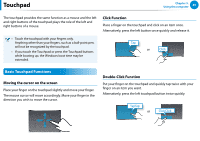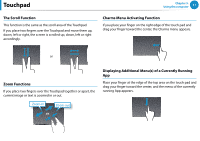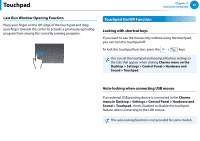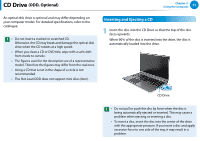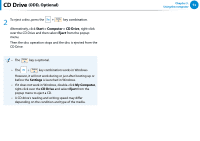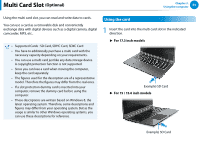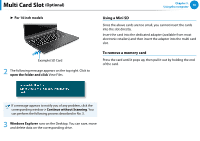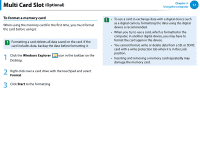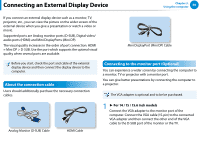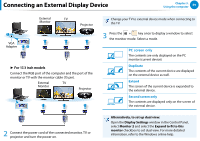Samsung NP700Z5BH User Manual Windows 8 User Manual Ver.1.2 (English) - Page 55
CD Drive
 |
View all Samsung NP700Z5BH manuals
Add to My Manuals
Save this manual to your list of manuals |
Page 55 highlights
CD Drive (ODD, Optional) 2 To eject a disc, press the + Delete key combination. Alternatively, click Start > Computer > CD Drive, right-click over the CD Drive and then select Eject from the popup menu. Then the disc operation stops and the disc is ejected from the CD Drive. •• The Delete key is optional. •• The + Delete key combination works in Windows. However, it will not work during or just after booting up or before the Settings is launched in Windows. •• If it does not work in Windows, double-click My Computer, right-click over the CD Drive and select Eject from the popup menu to eject a CD. •• A CD drive's reading and writing speed may differ depending on the condition and type of the media. Chapter 3. Using the computer 54
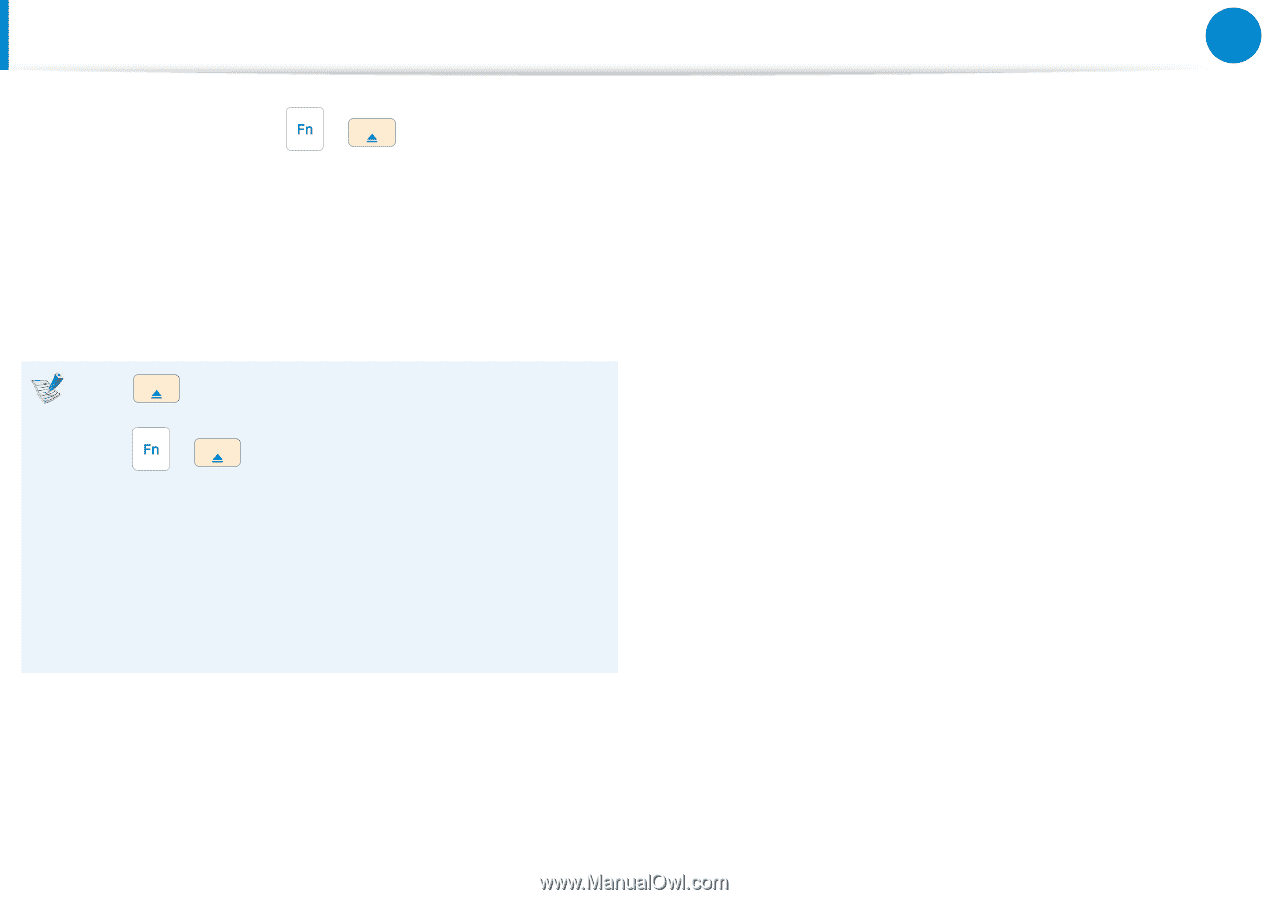
54
Chapter 3.
Using the computer
2
To eject a disc, press the
+
Delete
key combination.
Alternatively, click
Start > Computer > CD Drive
, right-click
over the CD Drive and then select
Eject
from the popup
menu.
Then the disc operation stops and the disc is ejected from the
CD Drive.
The
•
Delete
key is optional.
The
•
+
Delete
key combination works in Windows.
However, it will not work during or just after booting up or
before the
Settings
is launched in Windows.
If it does not work in Windows, double-click
•
My Computer
,
right-click over the
CD Drive
and select
Eject
from the
popup menu to eject a CD.
A CD drive’s reading and writing speed may differ
•
depending on the condition and type of the media.
CD Drive
(ODD, Optional)