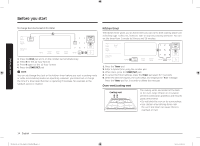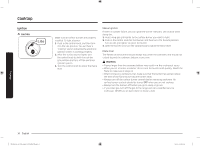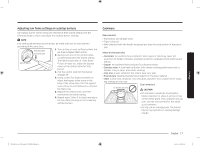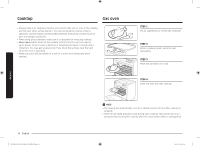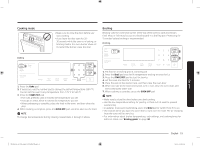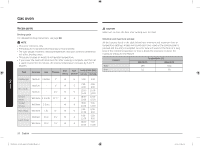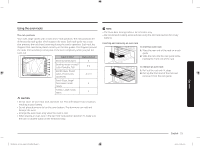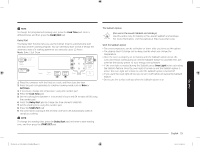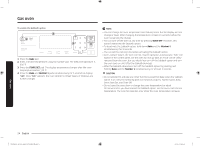Samsung NX58R9311SS/AA User Manual - Page 19
Cooking mode, Broiling, START/SET, OVEN OFF, Broil, Broiling guide
 |
View all Samsung NX58R9311SS/AA manuals
Add to My Manuals
Save this manual to your list of manuals |
Page 19 highlights
Cooking mode Baking • Make sure to close the door before you start cooking. • If you leave the door open for 2030 seconds while the oven is in baking, or broiling modes, the oven burner shuts off. To restart the burner, close the door. Broiling Broiling uses the oven broil burner at the top of the oven to cook and brown food. Meat or fish must be put on a broiling grid in a broiling pan. Preheating for 5 minutes before broiling is recommended. Broiling 2 3 7 1 3 2 4 1. Press the Bake pad. 2. If necessary, use the number pad to change the default temperature (350 °F). You can set the oven to any temperature from 175 °F to 550 °F. 3. Press the START/SET pad. • The oven preheats until it reaches the temperature you set. • It beeps six times when it reaches the temperature you set. • When preheating is complete, place the food in the oven, and then close the door. 4. When cooking is complete, press the OVEN OFF pad, and then take out the food. NOTE To change the temperature during cooking, repeat steps 1 through 3 above. 1. Put food on a broiling grid in a broiling pan. 2. Press the Broil pad once for Hi temperature broiling or twice for Lo. 3. Press the START/SET pad to start the broiler. 4. Let the oven pre-heat for 5 minutes. 5. Place the pan on the desired rack, and then close the oven door. 6. When one side of the food is browned, turn it over, close the oven door, and start cooking the other side. 7. When cooking is complete, press the OVEN OFF pad. NOTE • Make sure to close the door before you start cooking. • Use the low temperature setting for poultry or thick cuts of meat to prevent overbroiling. • In general, to prevent overbroiling, press the Broil pad to switch from Hi to Lo. • Use caution when you open the oven door to turn over the food. The air escaping from the oven will be very hot. • For information about broiler temperatures, rack settings, and cooking times for different foods, see "Broiling guide" on page 20. Gas oven NX58R9311SS_AA_DG68-00905B-00_EN+MES+CFR.indb 19 English 19 2019-05-30 6:11:09