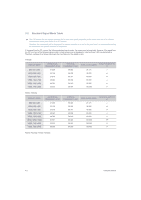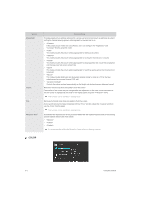Samsung P2250 User Manual (user Manual) (ver.1.0) (English) - Page 27
Using the Screen Adjustment Menu (OSD: On Screen Display), PICTURE
 |
UPC - 729507808529
View all Samsung P2250 manuals
Add to My Manuals
Save this manual to your list of manuals |
Page 27 highlights
3-5 Using the Screen Adjustment Menu (OSD: On Screen Display) The Screen Adjustment Menu (OSD: On Screen Display) Structure TOP MENUS PICTURE COLOR Brightness Fine MagicColor Color Effect SIZE & POSI- H-Position TION SETUP&RESET Reset Off Timer On/Off Customized Key Contrast Response Time Red Gamma V-Position Menu Transparency Off Timer Setting SUB MENUS Sharpness Green Image Size Language Auto Source INFORMATION MagicBright Coarse Blue Color Tone Menu H-Position Menu V-Position LED On/Off PC/AV Mode LED Brightness Display Time PICTURE MENU Brightness Contrast Sharpness DESCRIPTION Controls the screen brightness. This menu is unavailable when is set to mode. Controls the contrast of the pictures displayed on the screen This menu is unavailable when is set to mode. This menu is unavailable when is set to mode or mode. Controls the clarity of details of pictures displayed on the screen This menu is unavailable when is set to mode. This menu is unavailable when is set to mode or mode. Using the product 3-5