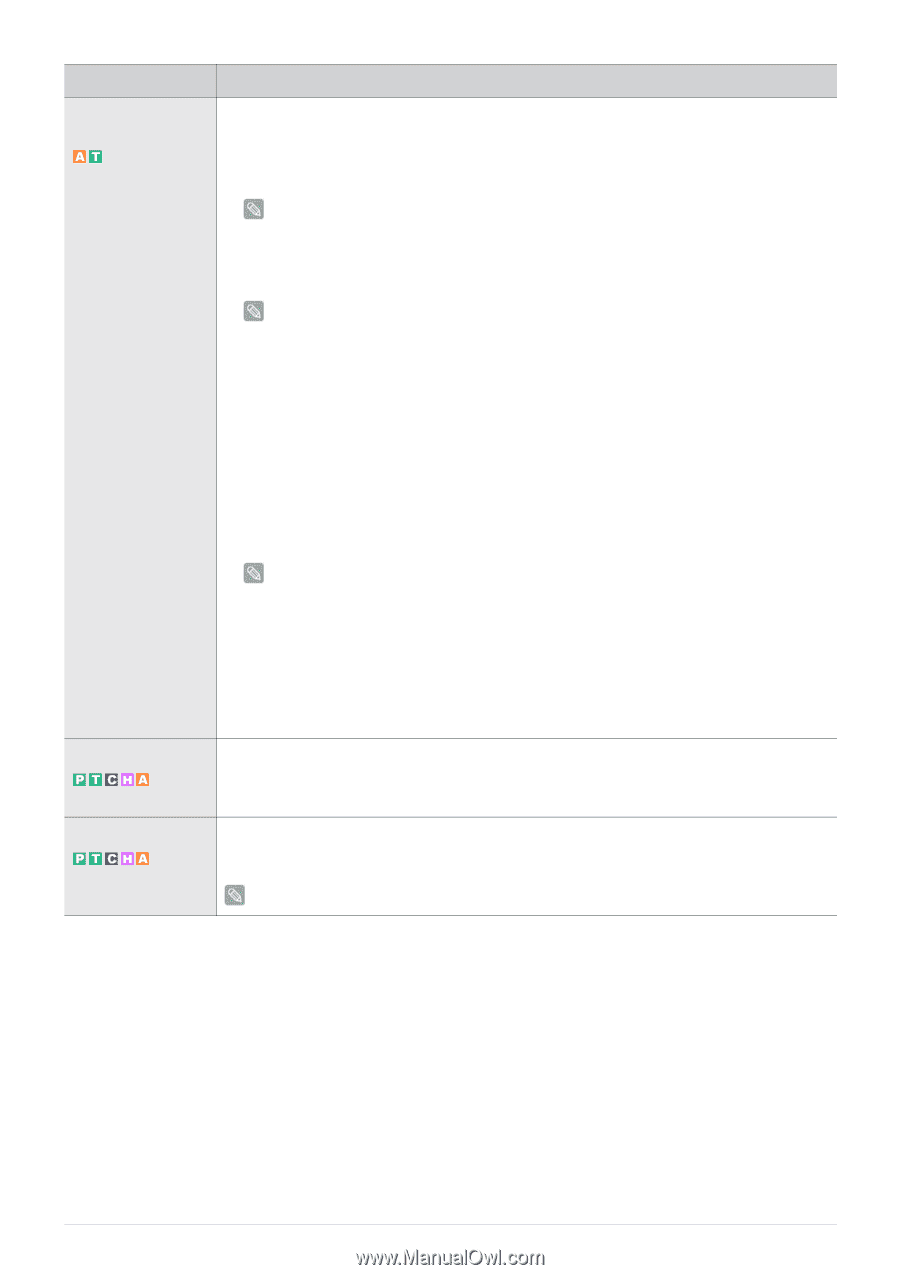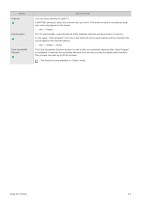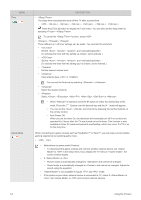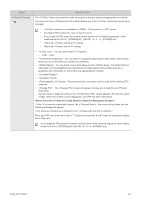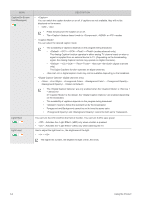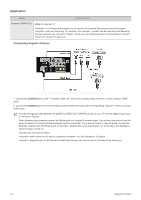Samsung P2770HD User Manual (ENGLISH) - Page 44
Light Level, Light Effect - led
 |
UPC - 729507810218
View all Samsung P2770HD manuals
Add to My Manuals
Save this manual to your list of manuals |
Page 44 highlights
MENU Caption(On-Screen Text Messages) Light Effect Light Level DESCRIPTION • You can switch the caption function on or off. If captions are not available, they will not be displayed on the screen. • - • Press the [CC] turn the Caption on or off. • The feature doesn't work in , or modes. • You can select the desired caption mode. • The availability of captions depends on the program being broadcast. • -~ -~ (analog channels only) The Analog Caption function operates in either analog TV channel mode or when a signal is supplied from an external device to TV. (Depending on the broadcasting signal, the Analog Caption function may operate on digital channels.) • - - - (digital channels only) The Digital Captions function operates on digital channels. • in digital caption mode may not be available depending on the broadcast. • (digital channels only) • - - - - - • The are only enabled when the is . (If is the default, the are enabled depending on the broadcast.) • The availability of captions depends on the program being broadcast. • means to follow the standard set by the broadcaster. • Foreground and Background cannot be set to have the same color. • and cannot be both set to Transparent. You can turn the LED on/off on the front of monitor. You can turn it off to save power. • : Activates the (LED) only when a button is pressed. • : Activates the (LED) only while watching the TV. Use to adjust the light level i.e., the brightness of the light. • ~ The higher the number, the brighter the light of the LED emits. 3-4 Using the Product