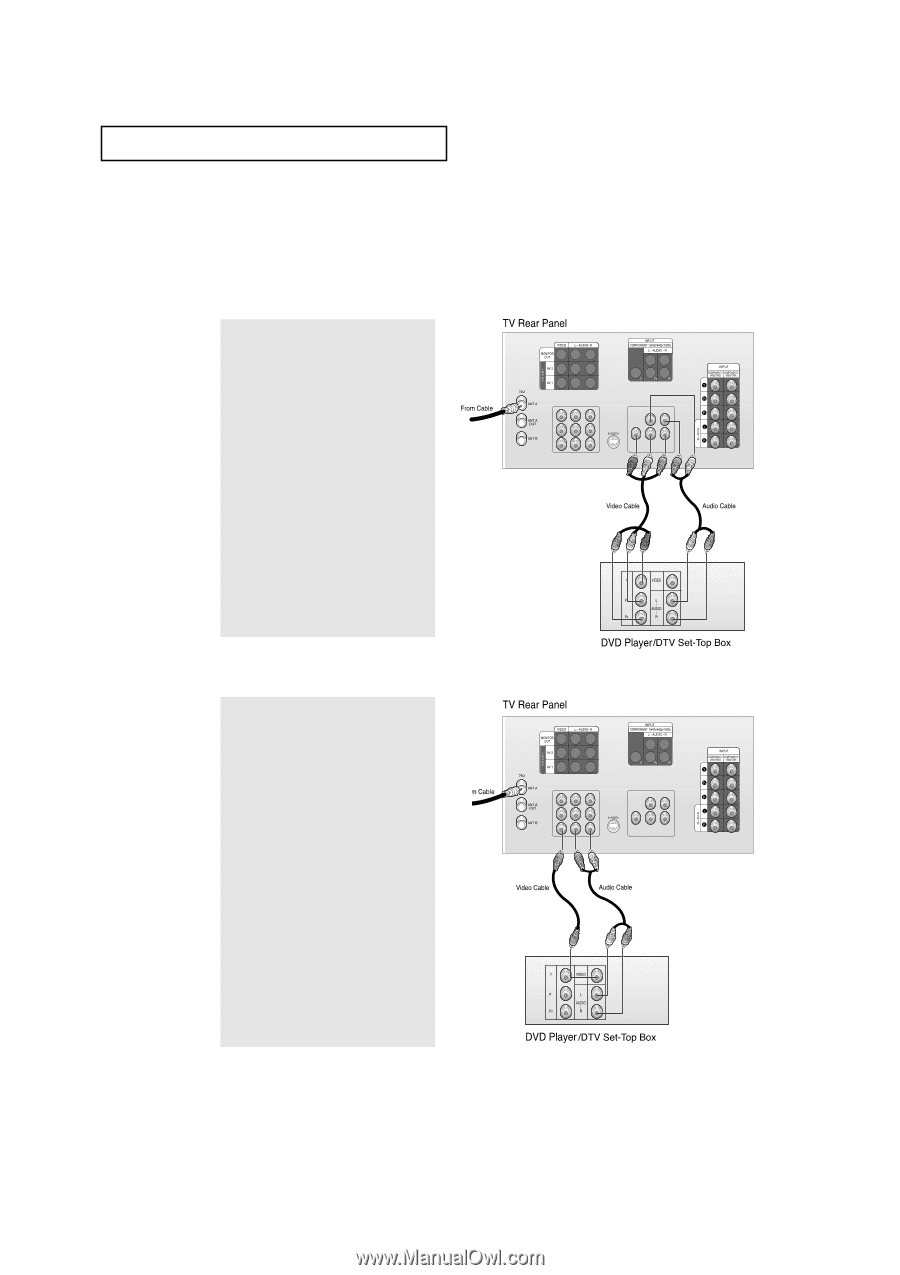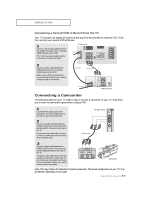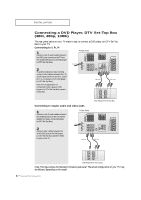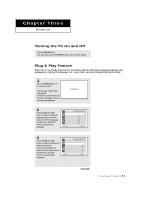Samsung PCL545R User Manual (user Manual) (ver.1.0) (English) - Page 20
Connecting a DVD Player, DTV Set-Top Box(480i, 480p, 1080i), Connecting to Y, P
 |
View all Samsung PCL545R manuals
Add to My Manuals
Save this manual to your list of manuals |
Page 20 highlights
INSTALLATION Connecting a DVD Player, DTV Set-Top Box (480i, 480p, 1080i) The rear panel jacks on your TV make it easy to connect a DVD player (or DTV Set-Top Box) to your TV. Connecting to Y, PB, PR 1 Connect a set of audio cables between the DVD audio in jacks on the TV and the AUDIO OUT jacks on the DVD player (or DTV Set-Top Box). 2 To enable Component video viewing, connect video cables between the Y, PB, and PR inputs on the TV and Y, PB, and PR (or Y, CB, CR) outputs on the DVD player (or DTV Set-Top Box). Note: For an explanation of Component video, see your DVD player's (or DTV Set-Top Box) owner's instruction. Connecting to regular audio and video jacks 1 Connect a set of audio cables between the AUDIO IN jacks on the TV and the AUDIO OUT jacks on the DVD player (or DTV Set-Top Box). 2 Connect video cables between the VIDEO OUT jack on the DVD player (or DTV Set-Top Box) and the VIDEO IN jack on the TV. Note: This figure shows the Standard Connector-jack panel. The actual configuration on your TV may be different, depending on the model. 2.7 CHAPTER TWO: INSTALLATION