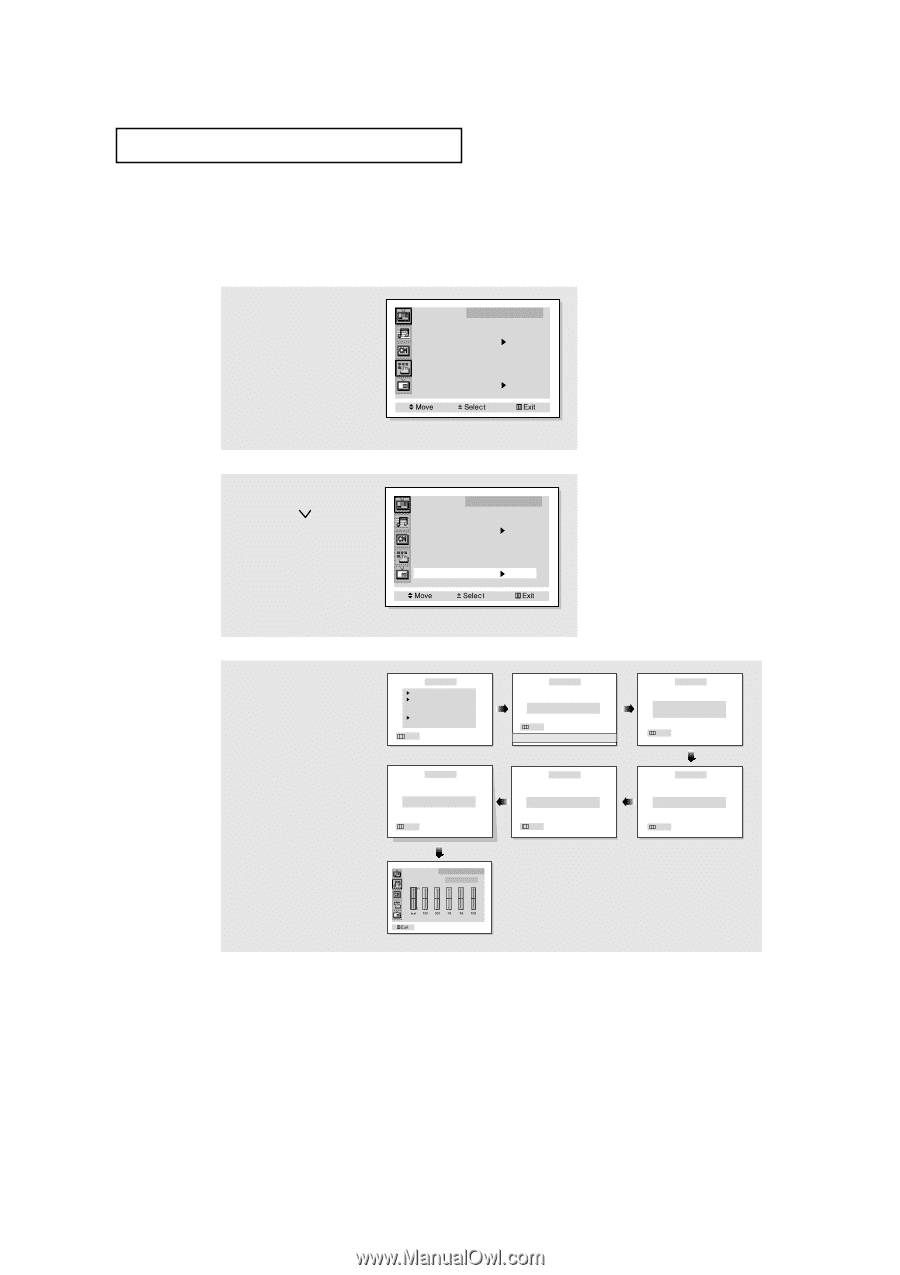Samsung PCL545R User Manual (user Manual) (ver.1.0) (English) - Page 62
Viewing the Demonstration, To become familiar with the various menus provided by your television
 |
View all Samsung PCL545R manuals
Add to My Manuals
Save this manual to your list of manuals |
Page 62 highlights
SPECIAL FEATURES Viewing the Demonstration To become familiar with the various menus provided by your television, you can view the built-in demonstration. 1 Press the Menu button. Picture icon will be highlighted (blinking). Mode Adjust Size Digital NR Color tone Demonstration Picture : Custom : Wide : Off : Normal 2 Press the CH button to select "Demonstration", then press the VOL+ button. Mode Adjust Size Digital NR Color tone Demonstration Picture : Custom : Wide : Off : Normal 3 Each of the menu options is displayed in turn. When you wish to stop the demonstration, press any button on the remote control. Note: The Component3 jack is available on PCL545R/ HCM422W/HCM474W/ HCM553WB/HCM653WB. Press the Menu button to exit. Demo Mode DVD DTV COMPONENT1 COMPONENT2 (COMPONENT3) 480p, 480i, 1080i Auto Identification Exit Demo Mode Melody On/Off Exit Equalizer Demo Mode Demo Mode Stock Ticker Exit Demo Mode Color Tone : Nomal Exit Demo Mode 3-2 Pull Down DVD Input Exit Demo Mode Infor Catcher Exit 4.19 CHAPTER FOUR: SPECIAL FEATURES