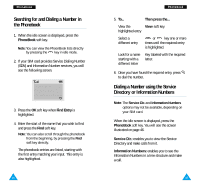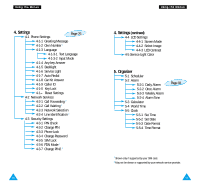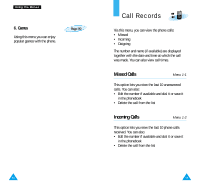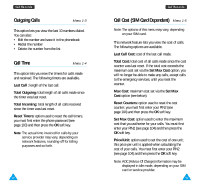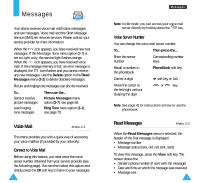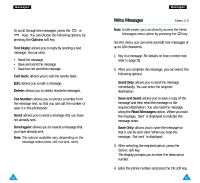Samsung R225 User Manual (ENGLISH) - Page 29
Menu Map - reset
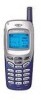 |
View all Samsung R225 manuals
Add to My Manuals
Save this manual to your list of manuals |
Page 29 highlights
Using the Menus Menu Map The following illustration shows the menu structure available and indicates the: • Number assigned to each option • Page on which you can find a description of each feature Note: You can only see menu 0, if your SIM card supports the SIM Application Toolkit. This is a network feature. Please contact your service provider for more information. 1. Call Records 1-1 Missed Calls 1-2 Incoming Calls 1-3 Outgoing Calls 1-4 Call Time 1-4-1 Last Call 1-4-2 Total Outgoing 1-4-3 Total Incoming 1-4-4 Reset Timers 1-5 Call Cost 1 1-5-1 Last Call Cost 1-5-2 Total Cost 1-5-3 Max Cost 1-5-4 Reset Counters 1-5-5 Set Max Cost 1-5-6 Price/Unit Page 59 1 Shown only if supported by your SIM card. 54 Using the Menus 2. Messages Page 62 2-1 Voice Mail 2-1-1 Connect to Voice Mail 2-1-2 Voice Server Number 2-2 Read Messages 2-3 Write Messages 2-4 Preset Message List 2-5 Setup 2-5-1 Service Center 2-5-2 Default Type 2-5-3 Default Validity 2-5-4 Reply Path 2-5-5 Delivery Report 2-6 Broadcast 2-6-1 Read 2-6-2 Receive 2-6-3 Channel List 2-6-4 Language 2-7 Picture Messages 3. Tones 3-1 Ring Tone 3-2 Melody Composer 3-3 Ring Volume 3-4 Key Volume 3-5 Alert Type 3-6 Keypad Tone 3-7 Message Tone 3-8 Error Tone 3-9 Minute Minder 3-0 Connect Tone Page 70 55