Samsung R225 User Manual (ENGLISH) - Page 51
Calculator
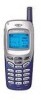 |
View all Samsung R225 manuals
Add to My Manuals
Save this manual to your list of manuals |
Page 51 highlights
Organizer To set the alarm, proceed as follows. 1. Select an alarm type by pressing the Select soft key. The Set Alarm option allows you to set the alarm time or days of the week. 2. If you choose Weekly Alarm, select the required day of the week and press . The * symbol appears to indicate that the day is selected. To remove it, press . You can set more than one day. 3. Press the OK soft key. 4. Enter the required time, then press the OK soft key. Alarm Activated is displayed. Note: If you set the time format to 12H via the Time Format menu option (5-5-4), it allows you to select AM or PM. The alarm icon ( ) appears in the top line of the display. The service light flashes in white when the alarm rings. To stop the alarm when it rings, press the Exit soft key or press any key. To deactivate the alarm, select Remove Alarm. Note: If no battery is attached to the phone or the battery is discharged, when the alarm is to ring, the alarm does not ring. 94 Organizer Calculator Menu 5-3 You can use the phone as a 9-digit calculator. The calculator provides the basic arithmetic functions: addition, subtraction, multiplication, division, percentages. To use the calculator, proceed as follows. 1. Enter the first number using the number keys. 2. Press the Functions soft key until you find the appropriate arithmetic symbol: + (add), - (subtract), x (multiply), / (divide). 3. Enter the second number. 4. Repeat Steps 2 and 3 if necessary. 5. To calculate the result to two decimal places, press the Equal soft key or the key. To erase any mistakes or clear the display, press the key. To enter a decimal point, press the key. 95















