Samsung S19B150N User Manual Ver.1.0 (English) - Page 33
Troubleshooting, 5-1 Monitor Self-Diagnosis - led monitor
 |
View all Samsung S19B150N manuals
Add to My Manuals
Save this manual to your list of manuals |
Page 33 highlights
5 Troubleshooting 5-1 Monitor Self-Diagnosis • You can check if the product is working properly using the Self-Diagnosis function. • If a blank screen is displayed and the Power LED blinks even if the product and the PC are properly connected, perform the self-diagnosis function according to the procedures below. 1. Turn the product and the PC off. 2. Separate the signal cable from the product . 3. Turn the product on. 4. If the product is working properly, the message appears. In this case, if a blank screen is displayed again, make sure that there is no problem with the PC and the connection. The product is working properly. Troubleshooting 5-1
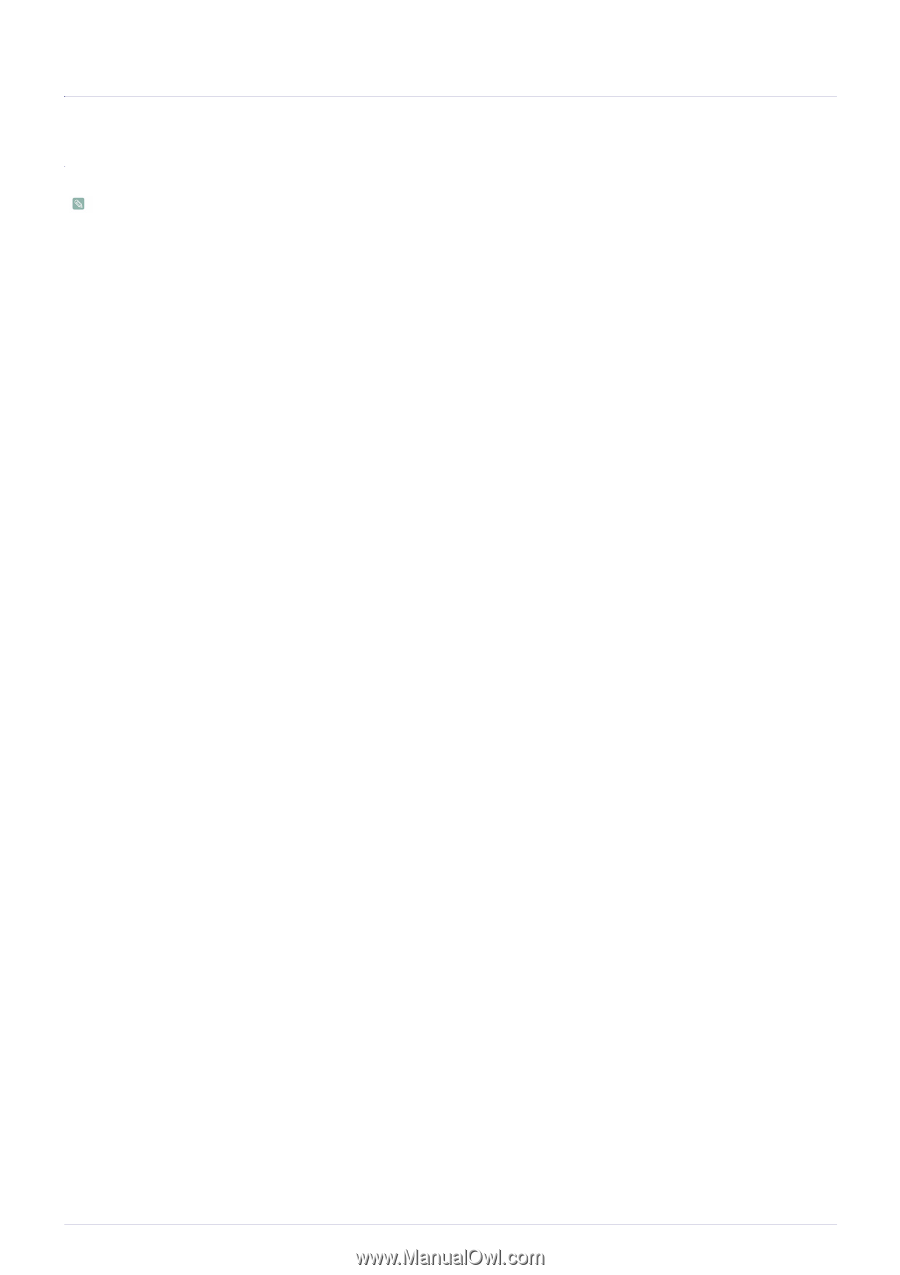
Troubleshooting
5-1
5
Troubleshooting
5-1
Monitor Self-Diagnosis
•
You can check if the product is working properly using the Self-Diagnosis function.
•
If a blank screen is displayed and the Power LED blinks even if the product and the PC are properly connected, perform
the self-diagnosis function according to the procedures below.
1.
Turn the product and the PC off.
2.
Separate the signal cable from the product .
3.
Turn the product on.
4.
If the product is working properly, the <Check Signal Cable> message appears.
In this case, if a blank screen is displayed again, make sure that there is no problem with the PC and the connection. The
product is working properly.














