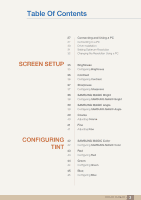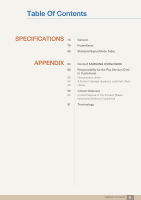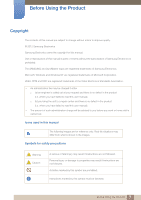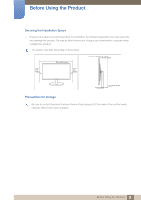Samsung S19B420BW User Manual Ver.1.0 (English) - Page 5
Information, Menu And, Others, Installing The, Software, Troubleshooti, Ng Guide - test
 |
View all Samsung S19B420BW manuals
Add to My Manuals
Save this manual to your list of manuals |
Page 5 highlights
Table Of Contents 60 Auto Source 60 Configuring Auto Source 61 Display Time 61 Configuring Display Time 62 Menu Transparency 62 Changing Menu Transparency INFORMATION 63 MENU AND 63 OTHERS INFORMATION Displaying INFORMATION INSTALLING THE 64 SOFTWARE 64 64 65 66 66 67 68 68 70 Magic Tune What is MagicTune? Installing the Software Removing the Software MultiScreen Installing the Software Removing the Software MagicRotation Installing the Software Removing the Software TROUBLESHOOTI 71 NG GUIDE 71 71 71 74 Requirements Before Contacting Samsung Customer Service Center Testing the Product Checking the Resolution and Frequency Check the following. Q & A 5 Table Of Contents
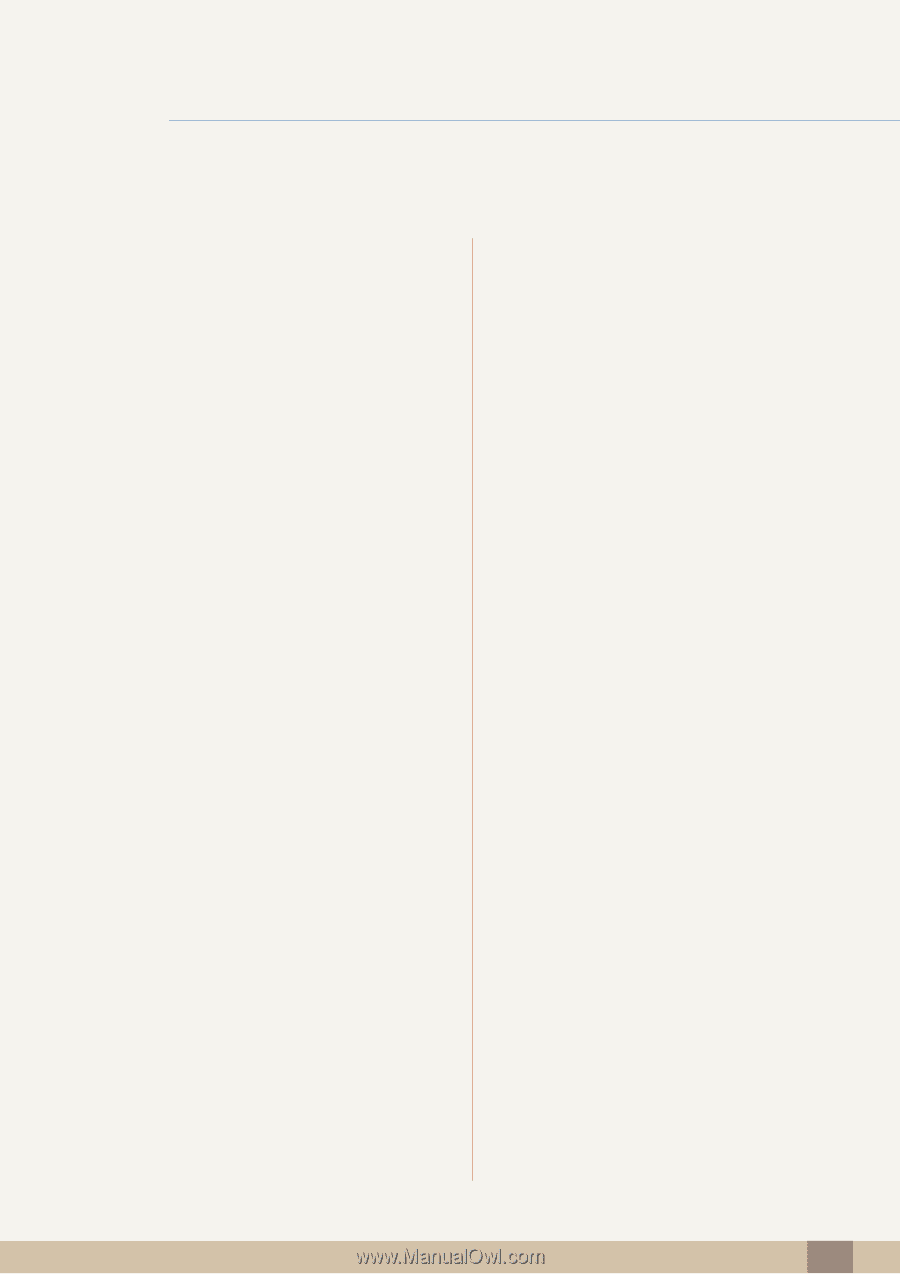
Table Of Contents
Table Of Contents
5
60
Auto Source
60
Configuring
Auto Source
61
Display Time
61
Configuring
Display Time
62
Menu Transparency
62
Changing
Menu Transparency
INFORMATION
MENU AND
OTHERS
63
INFORMATION
63
Displaying
INFORMATION
INSTALLING THE
SOFTWARE
64
Magic Tune
64
What is MagicTune?
64
Installing the Software
65
Removing the Software
66
MultiScreen
66
Installing the Software
67
Removing the Software
68
MagicRotation
68
Installing the Software
70
Removing the Software
TROUBLESHOOTI
NG GUIDE
71
Requirements Before Contacting
Samsung Customer Service Center
71
Testing the Product
71
Checking the Resolution and Frequency
71
Check the following.
74
Q & A