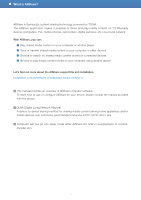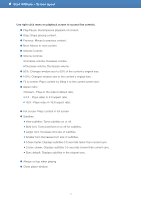Samsung S23A750D User Manual - Page 7
The files required for running the software will be installed., not to launch the software
 |
View all Samsung S23A750D manuals
Add to My Manuals
Save this manual to your list of manuals |
Page 7 highlights
Start AllShare > Install AllShare 3. The files required for running the software will be installed. 4. When the installation is complete and the shortcuts have been created, select whether or not to launch the software, and click 'Finish' to finish installation. 7
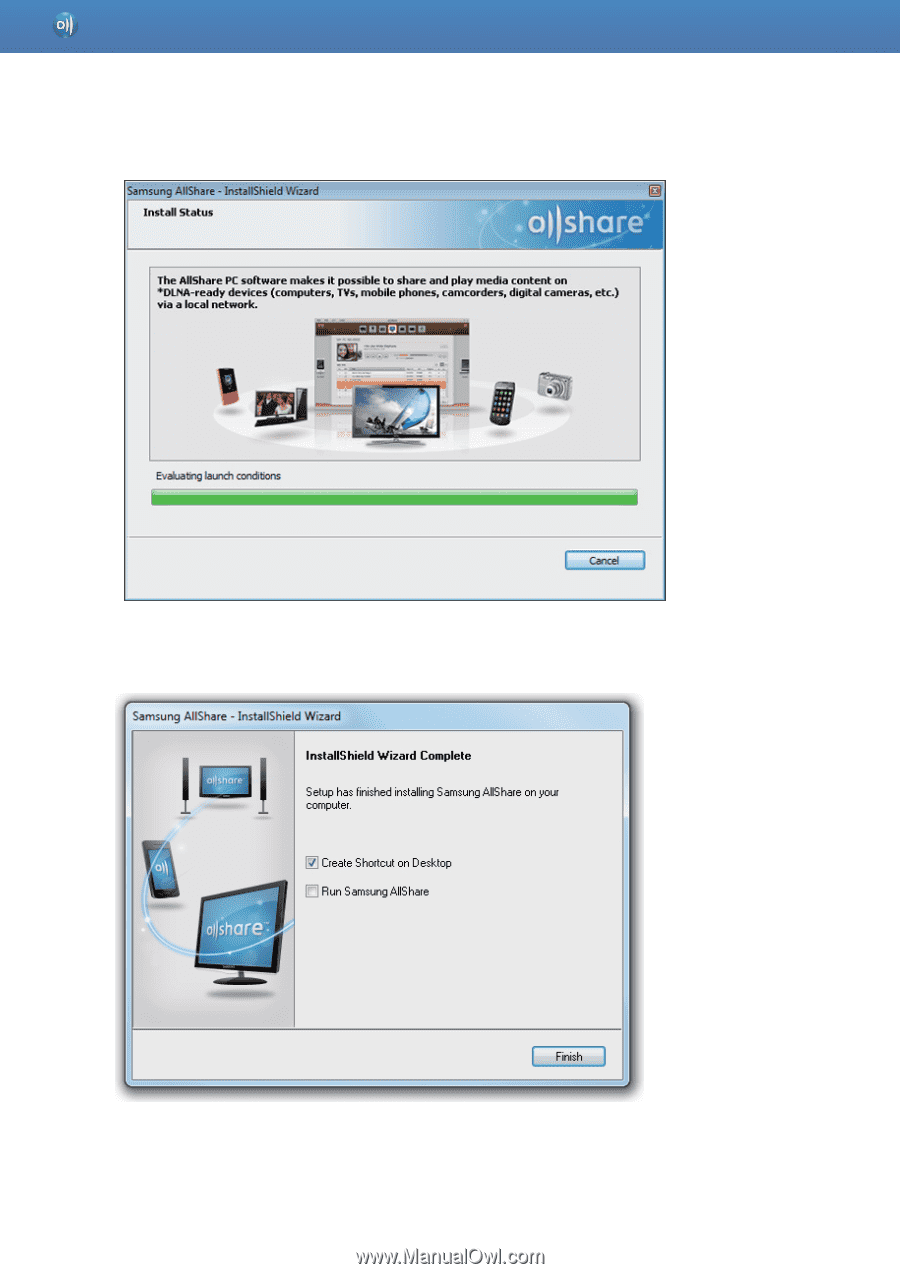
7
4. When the installation is complete and the shortcuts have been created, select whether or
not to launch the software, and click ‘Finish’ to finish installation.
Start AllShare > Install AllShare
3. The files required for running the software will be installed.