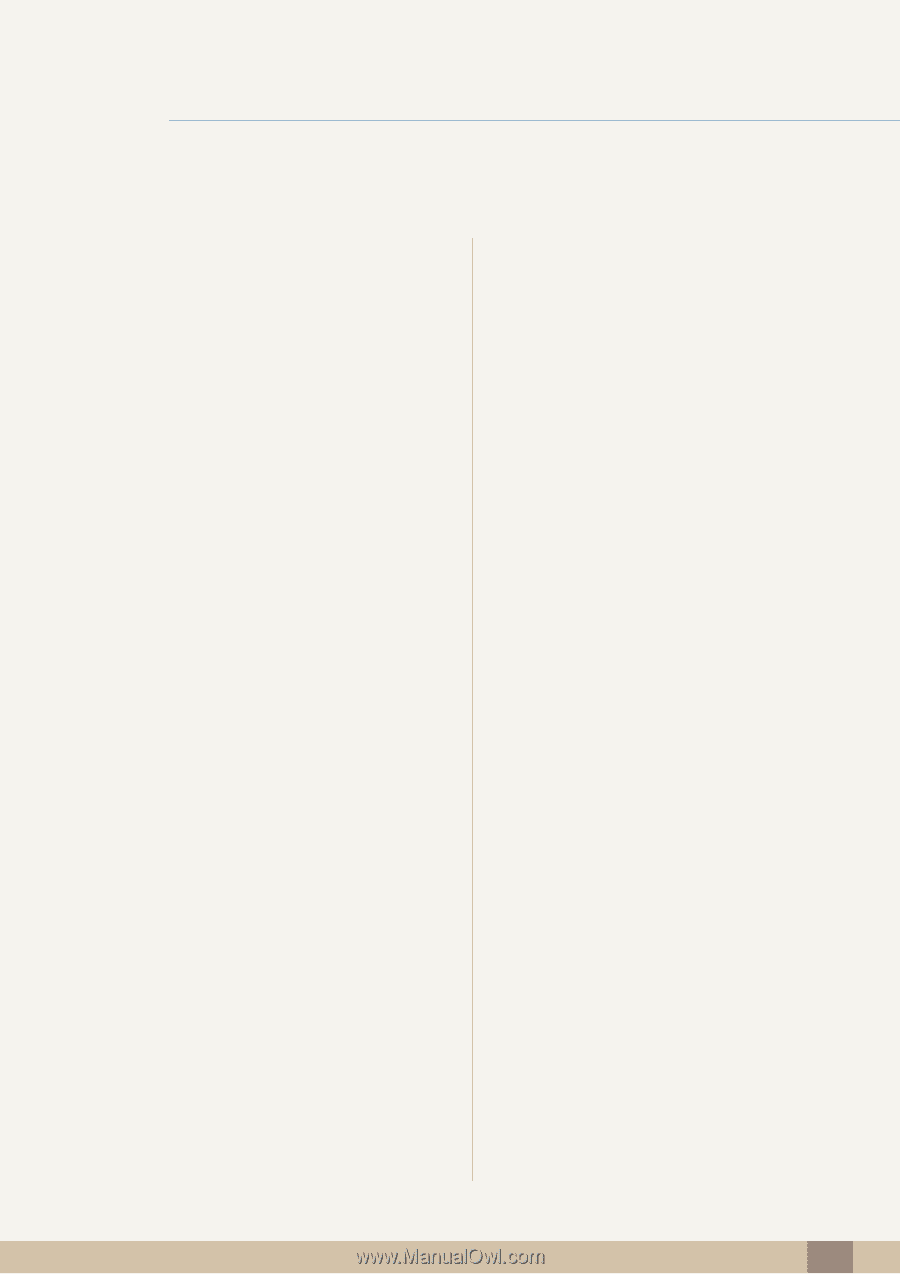Samsung S24C350HL User Manual Ver.1.0 (English) - Page 5
Screen Setup, S22c350h / S23c340h, S23c350h / S24c340hl, S24c350h / S24c350hl, S27c350h - black
 |
View all Samsung S24C350HL manuals
Add to My Manuals
Save this manual to your list of manuals |
Page 5 highlights
Table Of Contents 68 68 70 70 71 71 72 72 SCREEN SETUP 73 (S22C350H / S23C340H / 73 S23C350H / S24C340HL / 74 S24C350H / S24C350HL / 74 S27C350H) 75 75 76 76 78 78 79 79 80 80 82 82 83 83 84 84 Image Size Changing the Image Size H-Position & V-Position Configuring H-Position & V-Position Coarse Adjusting Coarse Fine Adjusting Fine Brightness Configuring Brightness Contrast Configuring Contrast Sharpness Configuring Sharpness SAMSUNG MAGIC Bright Configuring SAMSUNG MAGIC Bright SAMSUNG MAGIC Angle Configuring SAMSUNG MAGIC Angle SAMSUNG MAGIC Upscale Configuring SAMSUNG MAGIC Upscale Image Size Changing the Image Size HDMI Black Level Configuring the HDMI Black Level Settings H-Position & V-Position Configuring H-Position & V-Position Coarse Adjusting Coarse 5 Table Of Contents