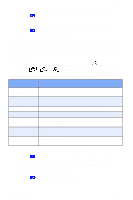Samsung SCH-A610 User Manual (user Manual) (ver.1.0) (English) - Page 122
Key Beep, is highlighted.
 |
View all Samsung SCH-A610 manuals
Add to My Manuals
Save this manual to your list of manuals |
Page 122 highlights
2. Use the navigation key to highlight a ringer type, then press . A pop-up menu with the following options appears in the lower left of the display. My Melody doesn't contain ringers or tones, unless you've previously downloaded them over the air. 1 My melody 2 Preloaded 3. Use the navigation key to highlight Preloaded, then press . 4. Use the up and down volume keys to scroll through the ringer types and melody tones for the selected ringer type. Each tone plays as you scroll through the list. 5. When the desired ringer type plays, press the setting. to save Press to cancel the selection process and return to the previous menu. Key Beep Key Beep allows you to adjust the volume level and the length of the tone that the keypad generates each time you press a key. 1. In standby mode, press the left soft key ( ) Menu, then press , , for the Key Beep sub menu. Volume is highlighted. 2. Press . 3. Use the volume keys or the navigation key to set the volume level for keypad tones. A tone sounds as you increase or decrease the volume setting. 4. Press when the desired key beep volume setting is reached. You're returned to the Key Beep sub menu. 114