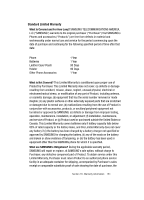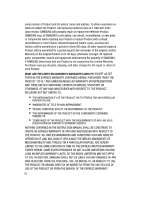Samsung SCH A870 User Manual (ENGLISH) - Page 166
Contacts List, Data Counter
 |
View all Samsung SCH A870 manuals
Add to My Manuals
Save this manual to your list of manuals |
Page 166 highlights
Zoom 103 Camera mode 22 Camera Options Resolution 100 Camera Screen 98 Change menu style 89 Clear key 17 Contacts 51 add pauses 55 Adding a new Contacts entry 53 edit name and numbers 54 opening 51 Save a number after a call 58 Contacts List Memory 64 Create messages 66 D Data Counter 34 Data, view counters 34 Dial Digits 91 Disabled applications 87 Display 88 Display screen icons 19 Display settings 88 backlight 91 banner 91 menu style 89 Display sub menu 88 Draft folder 76 Draft messages 76 Dynamic Vibration 96 E easyedgeSM 83 166 Help 85 Settings 84 Shopping and downloading 84 Edit contacts name and numbers 54 End key 17 Entering Text 46 Entering Numbers 49 Entering Symbols 48 Using Abc Mode 48 Using T9 Mode 47 Erase messages 79 Expired applications 87 F Fast fact, description 8 G Gallery, photo 104 General message settings 80 Getting Started 7 Activating Your Phone 8 Understanding this User Manual 8 Voicemail 11 Go back one menu 38 H Handwritten Messages 73 Health and Safety Information 143 I Icon Glossary 141 Icons number type 54, 58, 59