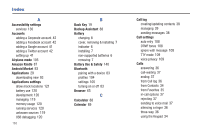Samsung SCH-I110 User Manual (user Manual) (ver.f5) (English) - Page 173
W, Visual Voice Mail
 |
View all Samsung SCH-I110 manuals
Add to My Manuals
Save this manual to your list of manuals |
Page 173 highlights
Videos Gallery 77 recording 75 sharing 71, 77 Visual Voice Mail 64 Voice Mail checking 63 setting up 63 settings 107 Visual Voice Mail 64 Volume ringer 110 VPN adding 84 settings 106 W Wallpaper setting 29 using a picture 78 Warranty Information 154 Widgets adding to Home screen 27 Wi-Fi adding a connection manually 80 , scanning and connecting 80 81 settings 100 turning on or off 79 using your phone as a hotspot 81 Wireless Networking Bluetooth 83 VPN 84 Wi-Fi 79 Y YouTube 68, 99 168
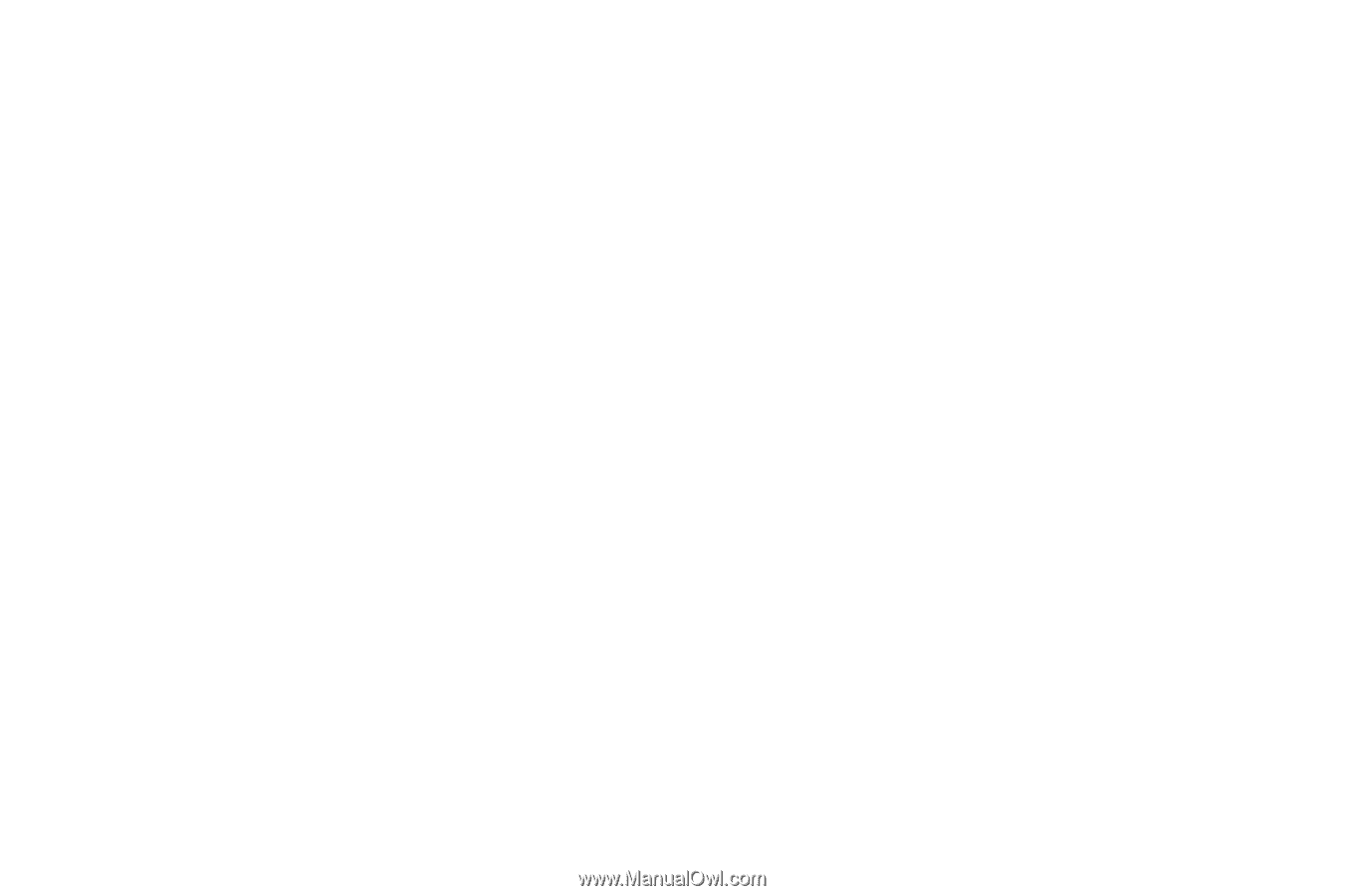
168
Videos
Gallery
77
recording
75
sharing
71
,
77
Visual Voice Mail
64
Voice Mail
checking
63
setting up
63
settings
107
Visual Voice Mail
64
Volume
ringer
110
VPN
adding
84
settings
106
W
Wallpaper
setting
29
using a picture
78
Warranty Information
154
Widgets
adding to Home screen
27
Wi-Fi
adding a connection manually
80
scanning and connecting
80
,
81
settings
100
turning on or off
79
using your phone as a hotspot
81
Wireless Networking
Bluetooth
83
VPN
84
Wi-Fi
79
Y
YouTube
68
,
99