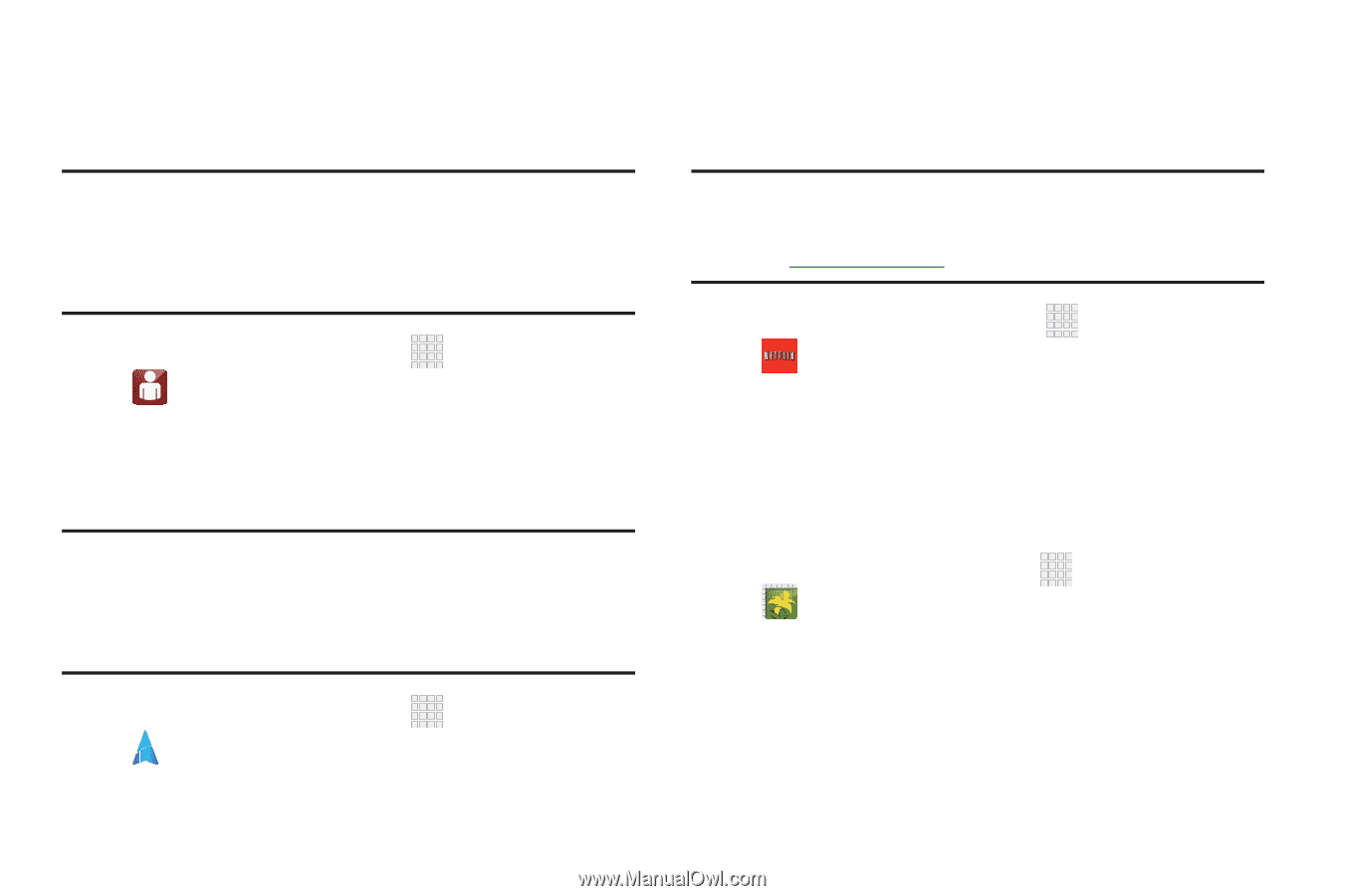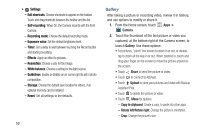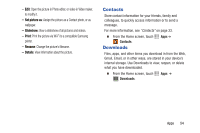Samsung SCH-I705 User Manual Ver.lg3_f3 (English(north America)) - Page 64
My Verizon Mobile, Navigation, Netflix, Photo Editor
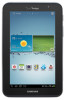 |
View all Samsung SCH-I705 manuals
Add to My Manuals
Save this manual to your list of manuals |
Page 64 highlights
My Verizon Mobile Use My Verizon Mobile to access self-serve functionality for managing your wireless account directly from your device. Note: You can use My Verizon Mobile free of charge. You will not incur any airtime or megabyte charges when you use My Verizon Mobile in the national Enhanced Service Area. Ⅲ From the Home screen, touch My Verizon Mobile. Navigation Apps ➔ Use Google Navigation to search for locations, and get turnby-turn directions. Note: You must enable location services to use Navigation, and some features require Standalone or Google location services. For more information, see "Location services" on page 89. Ⅲ From the Home screen, touch Navigation. Apps ➔ Netflix Instantly watch TV shows and movies, streaming from Netflix. Note: The Netflix app works as part of your Netflix membership. For more information, about membership, visit www.netflix.com. Ⅲ From the Home screen, touch Netflix. Photo Editor Apps ➔ Modify pictures, by cropping, resizing, adjusting the color and other attributes, adding effects, and more. Share your creation with friends, or set it as a contact photo or wallpaper. Ⅲ From the Home screen, touch Photo editor. Apps ➔ Apps 58