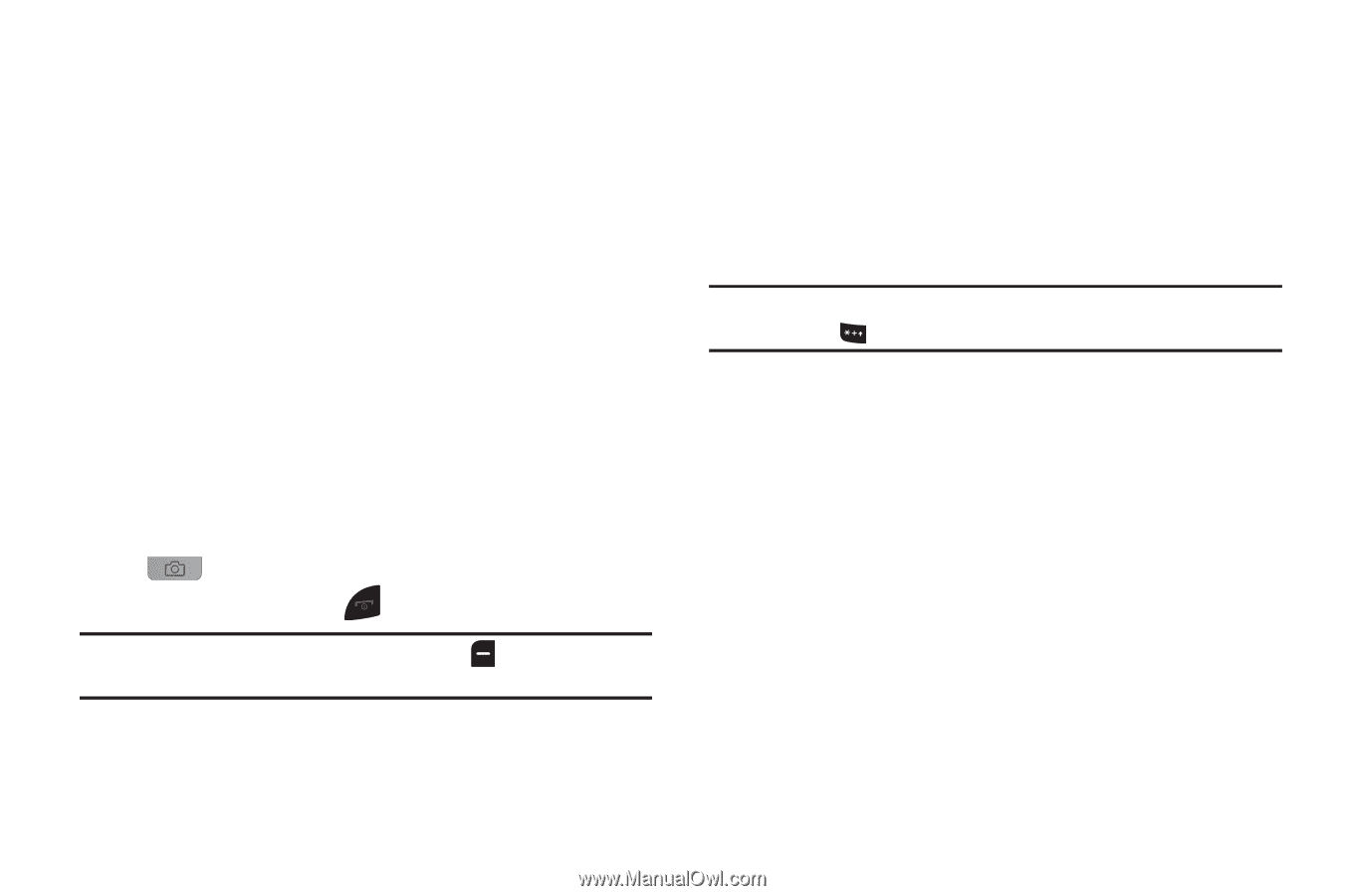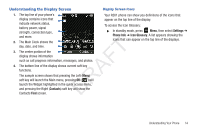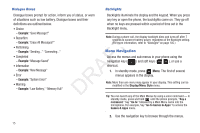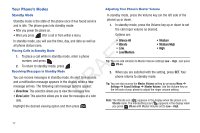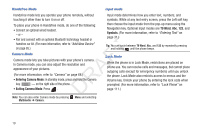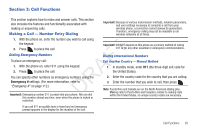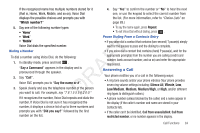Samsung SCH-R261 User Manual (user Manual) (ver.1.0) (English(north America)) - Page 22
Handsfree Mode, Camera Mode, Input mode, Lock Mode - access screen code
 |
View all Samsung SCH-R261 manuals
Add to My Manuals
Save this manual to your list of manuals |
Page 22 highlights
Handsfree Mode Input mode Handsfree mode lets you operate your phone remotely, without Input mode determines how you enter text, numbers, and touching it other than to turn it on or off. symbols. While at any text entry screen, press the Left soft key, To place your phone in Handsfree mode, do one of the following: then choose the input mode from the pop-up menu using the • Connect an optional wired headset. Navigation key. Optional input modes are T9 Word, Abc, 123, and - or - Symbols. (For more information, refer to "Entering Text" on page 31.) • Pair and connect with an optional Bluetooth technology headset or hansfree car kit. (For more information, refer to "Add New Device" on page 85.) T Camera Mode Camera mode lets you take pictures with your phone's camera. F In Camera mode, you can also adjust the resolution and appearance of your pictures. A (For more information, refer to "Camera" on page 68.) • Entering Camera Mode: In standby mode, press and hold the Camera R key ( ) - on the right side of the phone. D • Exiting Camera Mode: Press . Tip: You can cycle between T9 Word, Abc, and 123 by repeatedly pressing and holding until the phone beeps. Lock Mode When the phone is in Lock Mode, restrictions are placed on phone use. You can receive calls and messages, but cannot place outgoing calls (except for emergency numbers) until you unlock the phone. Lock Mode also restricts access to menus and the Volume key. Unlock your phone by entering the lock code when prompted. (For more information, refer to "Lock Phone" on page 111.) Note: You can also enter Camera mode by pressing Menu and selecting Multimedia ➔ Camera. 19