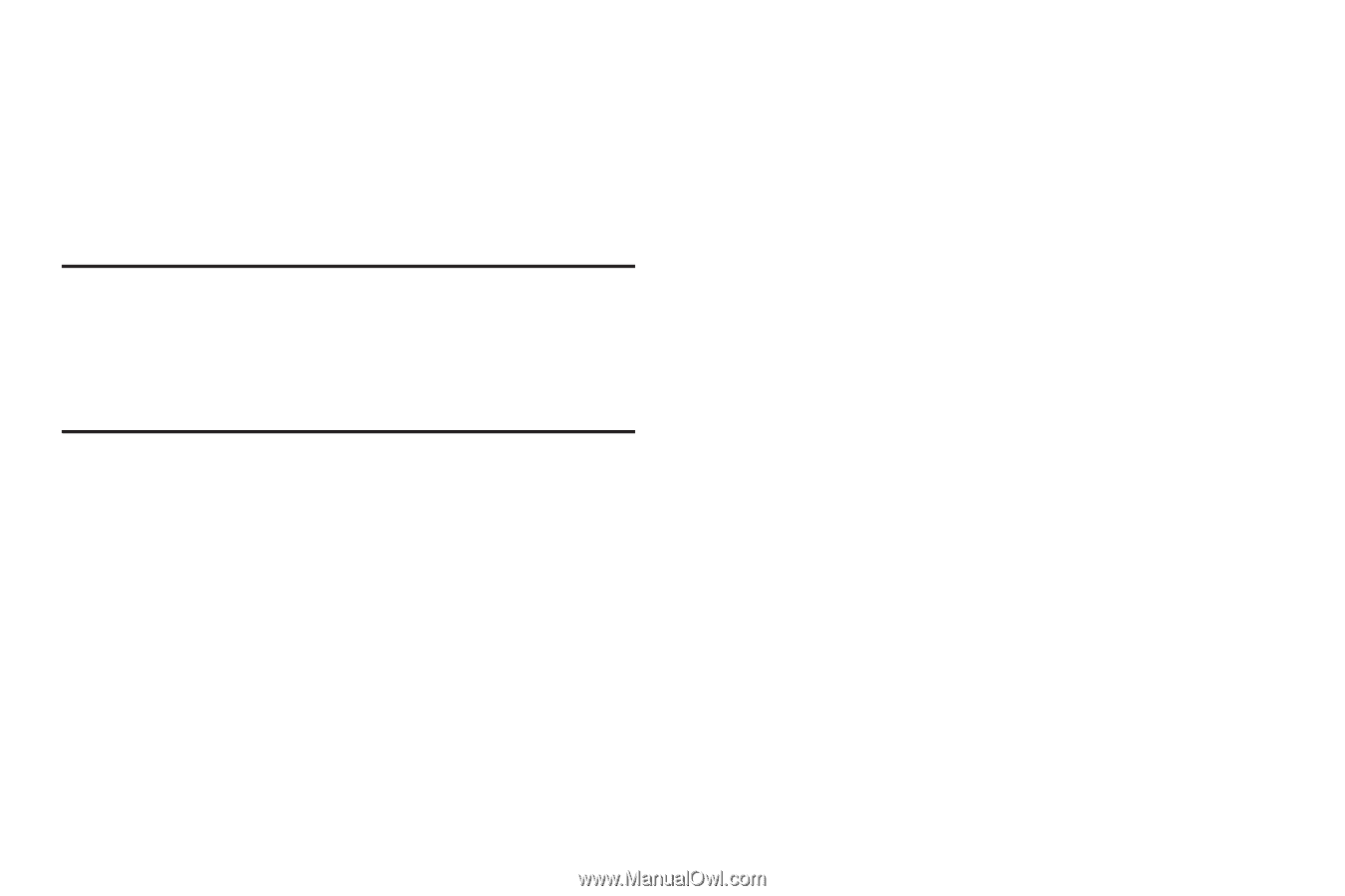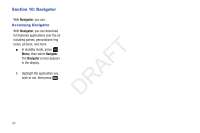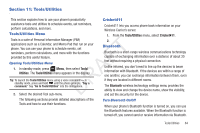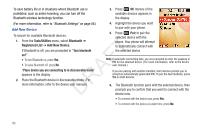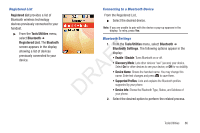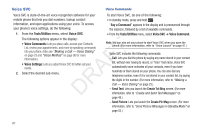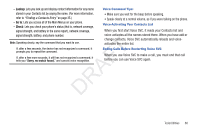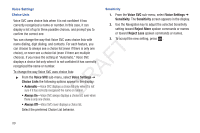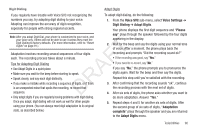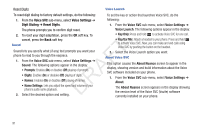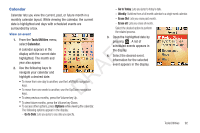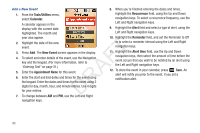Samsung SCH-R261 User Manual (user Manual) (ver.1.0) (English(north America)) - Page 91
Voice Command Tips:, Voice-Activating Your Contacts List, Ending Calls Before Restarting Voice SVC
 |
View all Samsung SCH-R261 manuals
Add to My Manuals
Save this manual to your list of manuals |
Page 91 highlights
- Lookup: Lets you look up and display contact information for any name Voice Command Tips: stored in your Contacts list by saying the name. (For more information, • Make sure you wait for the beep before speaking. refer to "Finding a Contacts Entry" on page 35.) - Go to: Lets you access all of the Main Menus on your phone. - Check: Lets you check your phone's status (that is, network coverage, • Speak clearly at a normal volume, as if you were talking on the phone. Voice-Activating Your Contacts List signal strength, and battery in the same report), network coverage, When you first start Voice SVC, it reads your Contacts list and signal strength, battery, and phone number. voice-activates all the names stored there. When you have add or change contacts, Voice SVC automatically reloads and voice- Note: Speaking clearly, say the command that you want to use. If, after a few seconds, the device has not recognized a command, it prompts you to repeat the command. T If, after a few more seconds, it still has not recognized a command, it DRAF tells you "Sorry, no match found," and cancels voice recognition. activates the entire list. Ending Calls Before Restarting Voice SVC When you use Voice SVC to make a call, you must end that call before you can use Voice SVC again. Tools/Utilities 88