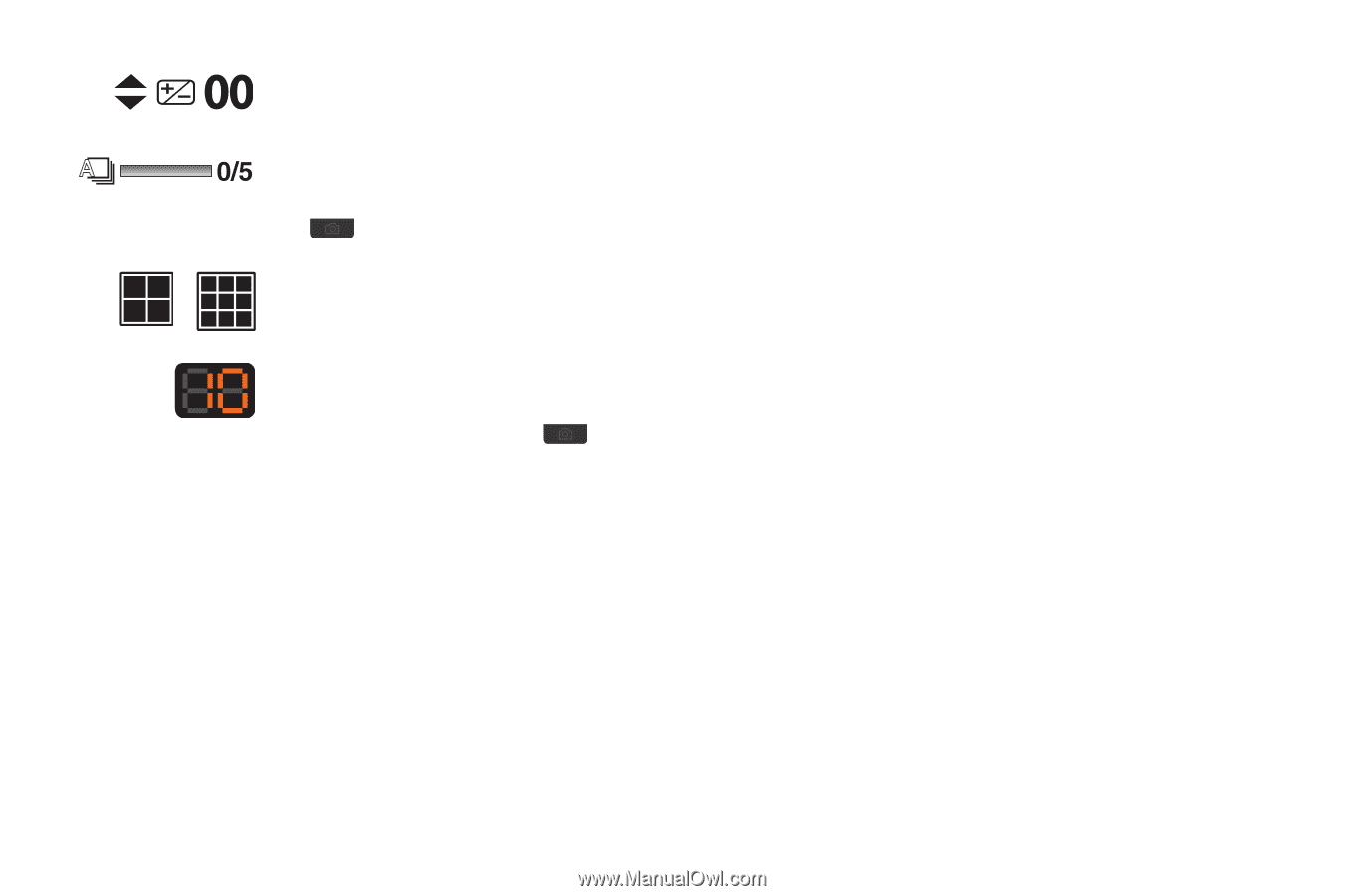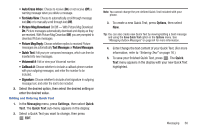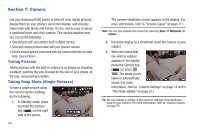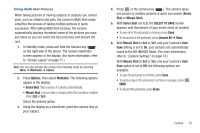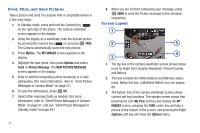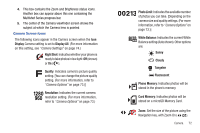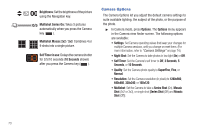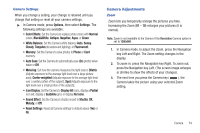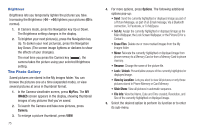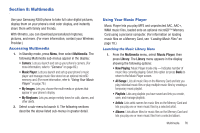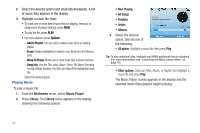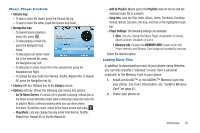Samsung SCH-R380 User Manual (user Manual) (ver.f4) (English) - Page 76
Camera Options
 |
View all Samsung SCH-R380 manuals
Add to My Manuals
Save this manual to your list of manuals |
Page 76 highlights
Brightness: Set the brightness of the picture using the Navigation key. Multishot Series On: Takes 5 pictures automatically when you press the Camera key ( ). Multishot Mosaic 2x2 / 3x3: Combines 4 or 9 shots into a single picture. Self Timer in use: Delays the camera shutter for 2/5/10 seconds (10 Seconds shown) after you press the Camera key ( ). Camera Options The Camera Options let you adjust the default camera settings to suite available lighting, the subject of the photo, or the purpose of the photo. ᮣ In Camera mode, press Options. The Options menu appears in the Camera view finder screen. The following options are available: • Settings: Set Camera operating values that keep your changes for multiple Camera sessions, until you change or reset them. (For more information, refer to "Camera Settings" on page 74.) • Night Shot: Set the Camera to take photos in low light (On) or Off. • Self Timer: Set the Camera's self timer to Off, 3 Seconds, 5 Seconds, or 10 Seconds. • Quality: Set the Camera photo quality to SuperFine, Fine, or Normal. • Resolution: Set the Camera resolution (in pixels) to 1280x960, 640x480, 320x240, or 160x120. • Multishot: Set the Camera to take a Series Shot (On), Mosaic Shot (2x2 or 3x3), or single shot [Series Shot (Off) and Mosaic Shot (Off)]. 73