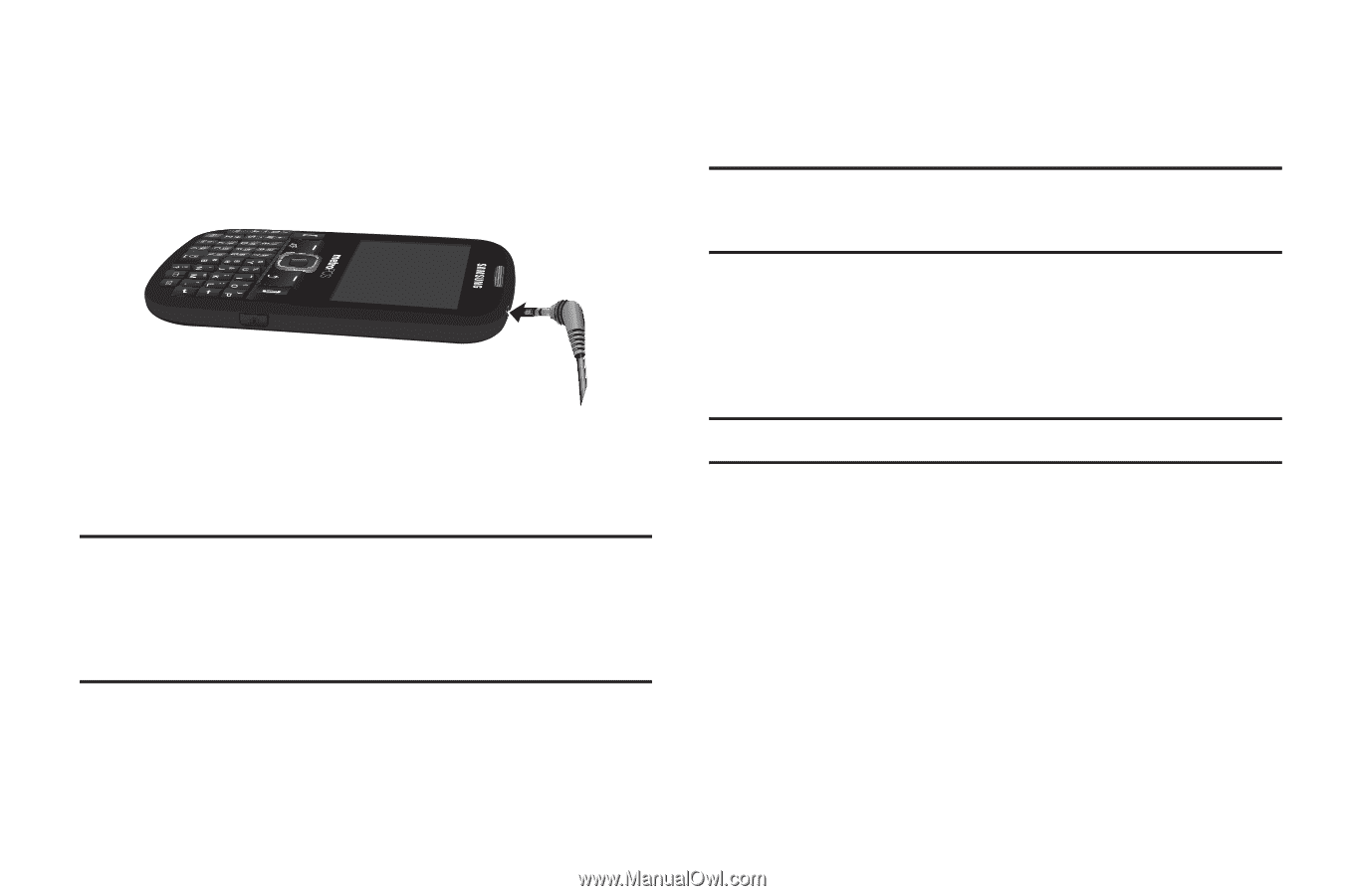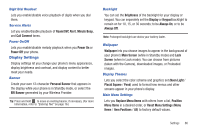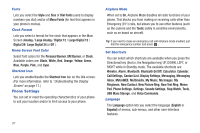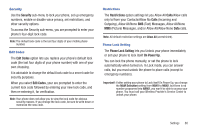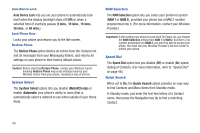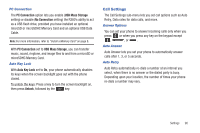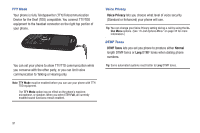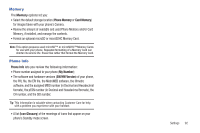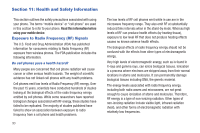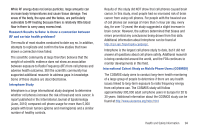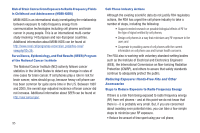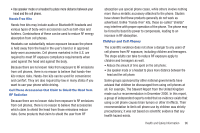Samsung SCH-R380 User Manual (user Manual) (ver.f4) (English) - Page 94
Voice Privacy, DTMF Tones, Normal
 |
View all Samsung SCH-R380 manuals
Add to My Manuals
Save this manual to your list of manuals |
Page 94 highlights
TTY Mode Your phone is fully Teletypewriter (TTY)/Telecommunication Device for the Deaf (TDD) compatible. You connect TTY/TDD equipment to the headset connector on the right top portion of your phone. You can set your phone to allow TTY/TTD communication while you converse with the other party, or you can limit voice communication to Talking or Hearing only. Note: TTY Mode must be enabled before you can use your phone with TTY/ TDD equipment. The TTY Mode option has no effect on the phone's earpiece, microphone, or speaker. When you select TTY Full, all currently enabled sound functions remain enabled. Voice Privacy Voice Privacy lets you choose what level of voice security (Standard or Enhanced) your phone will use. Tip: You can change your Voice Privacy setting during a call by using the InUse Menu options. (See "In-Call Options Menu" on page 32 for more information.) DTMF Tones DTMF Tones lets you set you phone to produce either Normal length DTMF tones or Long DTMF tones when dialing phone numbers. Tip: Some automated systems react better to Long DTMF tones. 91