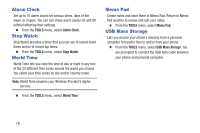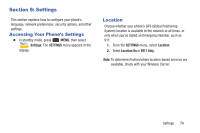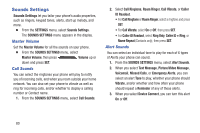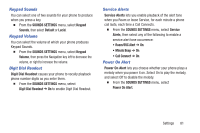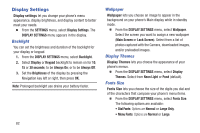Samsung SCH-R480C User Manual Cricket Wireless Sch-r480c Freeform 5 English Us - Page 81
Voice SVC, Calculator, Calendar, My Phone Info, Auto Pairing, TOOLS
 |
View all Samsung SCH-R480C manuals
Add to My Manuals
Save this manual to your list of manuals |
Page 81 highlights
• My Phone Info: Lists the Bluetooth Type, Status, and Address of your phone. • Auto Pairing: Lets you select to enable (On) or disable (Off) Auto Pairing. If you disable Auto Pairing, you will be prompted to enter a password to pair with another Bluetooth device. Voice SVC Your device includes Nuance Vsuite, state-of-the-art voice recognition software that lets you use your voice to dial numbers, access your Contacts list, and open Tools. The following options are available: Ⅲ From the TOOLS menu, select Voice SVC. The VOICE SVC menu appears in the display. The following options are available: • Voice Commands: Lets you place calls, access your Contacts List, review your appointments, and more by speaking commands into your phone. • Voice Settings: Lets you tailor Vsuite to better respond to your voice and your phone use preferences. Calculator You can perform calculations, including addition, subtraction, multiplication, and division using your phone. Ⅲ From the TOOLS menu, select Calculator. The CALCULATOR menu appears in the display. The following options are available: • Normal: Performs addition, subtraction, multiplication, and division. • Tip: Calculates the tip amount to be paid for a meal, and can calculate the part of the tip to be paid by each member of a dining party. • Eco: Calculates vehicle fuel economy. • Converter: Coverts measures or quantities of Temperature, Length, Weight, Area, Volume, and Currency. Calendar Calendar allows you to view the current, past, or future month in calendar format, and schedule events. While viewing the calendar, the current date is highlighted, and days with scheduled events are displayed in red. Ⅲ From the TOOLS menu, select Calendar. Tools 77