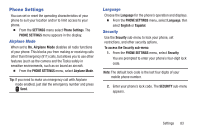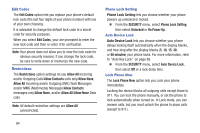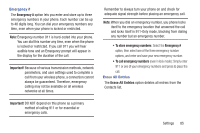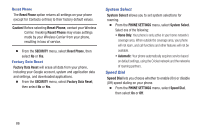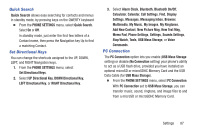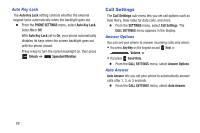Samsung SCH-R480C User Manual Cricket Wireless Sch-r480c Freeform 5 English Us - Page 92
Auto Key Lock, Call Settings, Answer Options, Auto Answer
 |
View all Samsung SCH-R480C manuals
Add to My Manuals
Save this manual to your list of manuals |
Page 92 highlights
Auto Key Lock The Auto Key Lock setting controls whether the external keypad locks automatically when the backlight goes out. Ⅲ From the PHONE SETTINGS menu, select Auto Key Lock. Select On or Off. With Auto Key Lock set to On, your phone automatically disables its keys when the screen backlight goes out with the phone closed. Press a key to turn the screen backlight on, then press Unlock ➔ Spacebar/Vibration. Call Settings The Call Settings sub-menu lets you set call options such as Auto Retry, Data rates for data calls, and more. Ⅲ From the SETTINGS menu, select Call Settings. The CALL SETTINGS menu appears in the display. Answer Options You can set your phone to answer incoming calls only when: • You press Any Key on the keypad except End, or Volume, or • You press Send Only. Ⅲ From the CALL SETTINGS menu, select Answer Options. Auto Answer Auto Answer lets you set your phone to automatically answer calls after 1, 3, or 5 seconds. Ⅲ From the CALL SETTINGS menu, select Auto Answer. 88