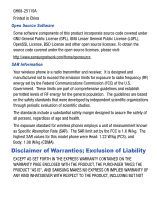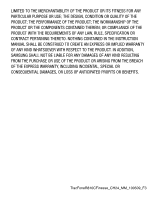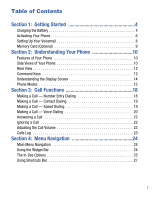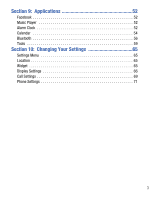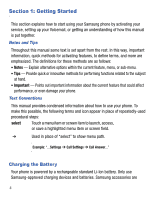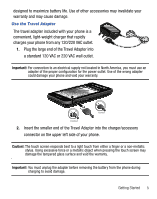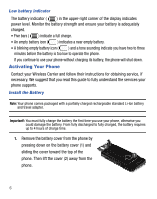Samsung SCH-R810 User Manual (user Manual) (ver.f3) (English) - Page 5
Table of Contents
 |
View all Samsung SCH-R810 manuals
Add to My Manuals
Save this manual to your list of manuals |
Page 5 highlights
Table of Contents Section 1: Getting Started 4 Charging the Battery 4 Activating Your Phone 6 Setting Up Your Voicemail 8 Memory Card (Optional 9 Section 2: Understanding Your Phone 10 Features of Your Phone 10 Side Views of Your Phone 10 Rear View 12 Command Keys 12 Understanding the Display Screen 14 Phone Modes 15 Section 3: Call Functions 18 Making a Call - Number Entry Dialing 18 Making a Call - Contact Dialing 19 Making a Call - Speed Dialing 19 Making a Call - Voice Dialing 20 Answering a Call 22 Ignoring a Call 22 Adjusting the Call Volume 23 Calls Log 23 Section 4: Menu Navigation 24 Main Menu Navigation 24 Using the Widget Bar 24 The In-Use Options 25 Using Shortcuts Bar 27 1

1
Table of Contents
Section 1:
Getting Started
.....................................................
4
Charging the Battery . . . . . . . . . . . . . . . . . . . . . . . . . . . . . . . . . . . . . . . . . . . . 4
Activating Your Phone . . . . . . . . . . . . . . . . . . . . . . . . . . . . . . . . . . . . . . . . . . . 6
Setting Up Your Voicemail . . . . . . . . . . . . . . . . . . . . . . . . . . . . . . . . . . . . . . . . 8
Memory Card (Optional)
. . . . . . . . . . . . . . . . . . . . . . . . . . . . . . . . . . . . . . . . . 9
Section 2:
Understanding Your Phone
................................
10
Features of Your Phone
. . . . . . . . . . . . . . . . . . . . . . . . . . . . . . . . . . . . . . . . 10
Side Views of Your Phone . . . . . . . . . . . . . . . . . . . . . . . . . . . . . . . . . . . . . . . 10
Rear View . . . . . . . . . . . . . . . . . . . . . . . . . . . . . . . . . . . . . . . . . . . . . . . . . . . 12
Command Keys
. . . . . . . . . . . . . . . . . . . . . . . . . . . . . . . . . . . . . . . . . . . . . . 12
Understanding the Display Screen
. . . . . . . . . . . . . . . . . . . . . . . . . . . . . . . . 14
Phone Modes . . . . . . . . . . . . . . . . . . . . . . . . . . . . . . . . . . . . . . . . . . . . . . . . 15
Section 3:
Call Functions
.....................................................
18
Making a Call — Number Entry Dialing
. . . . . . . . . . . . . . . . . . . . . . . . . . . . 18
Making a Call — Contact Dialing
. . . . . . . . . . . . . . . . . . . . . . . . . . . . . . . . . 19
Making a Call — Speed Dialing
. . . . . . . . . . . . . . . . . . . . . . . . . . . . . . . . . . 19
Making a Call — Voice Dialing . . . . . . . . . . . . . . . . . . . . . . . . . . . . . . . . . . . 20
Answering a Call
. . . . . . . . . . . . . . . . . . . . . . . . . . . . . . . . . . . . . . . . . . . . . 22
Ignoring a Call
. . . . . . . . . . . . . . . . . . . . . . . . . . . . . . . . . . . . . . . . . . . . . . . 22
Adjusting the Call Volume . . . . . . . . . . . . . . . . . . . . . . . . . . . . . . . . . . . . . . . 23
Calls Log
. . . . . . . . . . . . . . . . . . . . . . . . . . . . . . . . . . . . . . . . . . . . . . . . . . . 23
Section 4:
Menu Navigation
................................................
24
Main Menu Navigation
. . . . . . . . . . . . . . . . . . . . . . . . . . . . . . . . . . . . . . . . . 24
Using the Widget Bar
. . . . . . . . . . . . . . . . . . . . . . . . . . . . . . . . . . . . . . . . . . 24
The In-Use Options . . . . . . . . . . . . . . . . . . . . . . . . . . . . . . . . . . . . . . . . . . . . 25
Using Shortcuts Bar
. . . . . . . . . . . . . . . . . . . . . . . . . . . . . . . . . . . . . . . . . . . 27