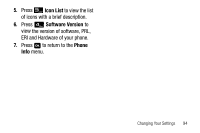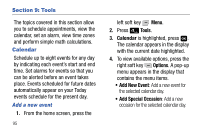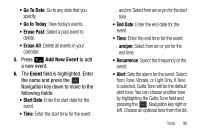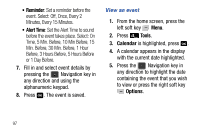Samsung SCH-U310 User Manual (user Manual) (ver.f11) (English) - Page 102
Set An Alarm, The Set Alarm 1
 |
View all Samsung SCH-U310 manuals
Add to My Manuals
Save this manual to your list of manuals |
Page 102 highlights
specific time. Once set, the alarm clock is easy to change or turn off. Set An Alarm 1. From the home screen, press the left soft key Menu. 2. Press Tools then press Alarm Clock. The Alarm Clock menu displays with the following options: Alarm 1, Alarm 2, Alarm 3. 3. Press the Navigation key up or down to highlight the alarm that you wish to enable, then press . The Set Alarm (1, 2, or 3 depending on your selection) screen appears in the display. 99 4. The Alarm field is highlighted. Press the Navigation key left or right to select On or Off. 5. Highlight the Time field, then enter the time that you wish for the alarm to sound. 6. Press the Navigation key down once to highlight the am/pm field. Press the Navigation key left or right to select am or pm. 7. Press the Navigation key down once to highlight the Frequency field. Press the Navigation key left or right to set the frequency