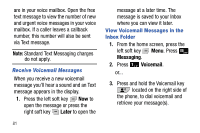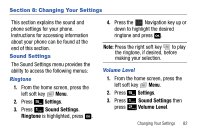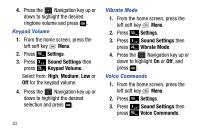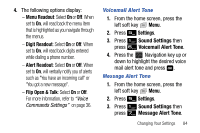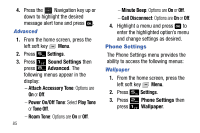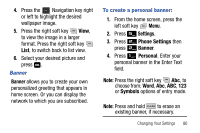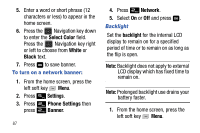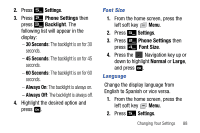Samsung SCH-U310 User Manual (user Manual) (ver.f11) (English) - Page 86
Keypad Volume, Vibrate Mode, Voice Commands
 |
View all Samsung SCH-U310 manuals
Add to My Manuals
Save this manual to your list of manuals |
Page 86 highlights
4. Press the Navigation key up or down to highlight the desired ringtone volume and press . Keypad Volume 1. From the home screen, press the left soft key Menu. 2. Press Settings. 3. Press press Sound Settings then Keypad Volume. Select from: High, Medium, Low or Off for the keypad volume. 4. Press the Navigation key up or down to highlight the desired selection and press . 83 Vibrate Mode 1. From the home screen, press the left soft key Menu. 2. Press Settings. 3. Press press Sound Settings then Vibrate Mode. 4. Press the Navigation key up or down to highlight On or Off, and press . Voice Commands 1. From the home screen, press the left soft key Menu. 2. Press Settings. 3. Press press Sound Settings then Voice Commands.

83
4.
Press the
Navigation key up or
down to highlight the desired
ringtone volume and press
.
Keypad Volume
1.
From the home screen, press the
left soft key
Menu
.
2.
Press
Settings
.
3.
Press
Sound Settings
then
press
Keypad Volume
.
Select from:
High
,
Medium
,
Low
or
Off
for the keypad volume.
4.
Press the
Navigation key up or
down to highlight the desired
selection and press
.
Vibrate Mode
1.
From the home screen, press the
left soft key
Menu
.
2.
Press
Settings
.
3.
Press
Sound Settings
then
press
Vibrate Mode
.
4.
Press the
Navigation key up or
down to highlight
On
or
Off
, and
press
.
Voice Commands
1.
From the home screen, press the
left soft key
Menu
.
2.
Press
Settings
.
3.
Press
Sound Settings
then
press
Voice Commands
.