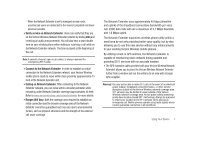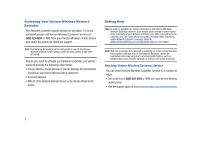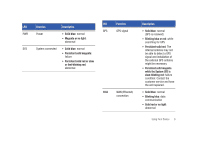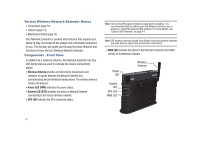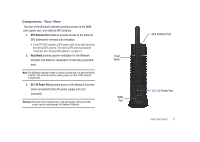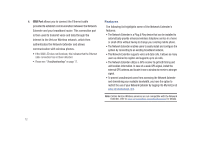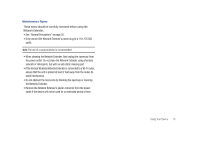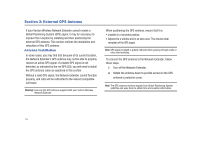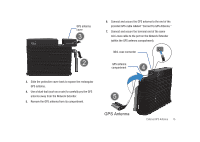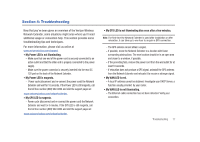Samsung SCS-2U01/VER User Manual Ver.f19 (English) - Page 14
Features - gps antenna
 |
View all Samsung SCS-2U01/VER manuals
Add to My Manuals
Save this manual to your list of manuals |
Page 14 highlights
4. WAN Port allows you to connect the Ethernet cable provided to establish communication between the Network Extender and your broadband router. This connection port is then used to transmit voice and data through the Internet to the Verizon Wireless network, which then authenticates the Network Extender and allows communication with wireless phones. • If the WAN LED does not illuminate, this indicates that the Ethernet cable connection has not been detected. • Please see "Troubleshooting" on page 17. Features The following list highlights some of the Network Extender's features: • The Network Extender is a Plug & Play device that can be installed to automatically provide enhanced wireless telephone service in a home or small office without having to change your existing mobile phone. • The Network Extender enables users to easily install and configure the system by connecting to an existing broadband network. • This Network Extender supports voice and data calls. It allows as many users as desired to register and supports up to six calls. • The Network Extender utilizes a GPS receiver to get both timing and unit location information. In case of a weak GPS signal, install the external GPS antenna and locate it near a window to receive a stronger signal. • To prevent unauthorized users from accessing the Network Extender and diminishing your available bandwidth, you have the option to restrict the use of your Network Extender by logging into My Verizon at www.verizonwireless.com. Note: Certain Verizon Wireless services are not compatible with the Network Extender, refer to www.verizonwireless.com/networkextender for details. 12