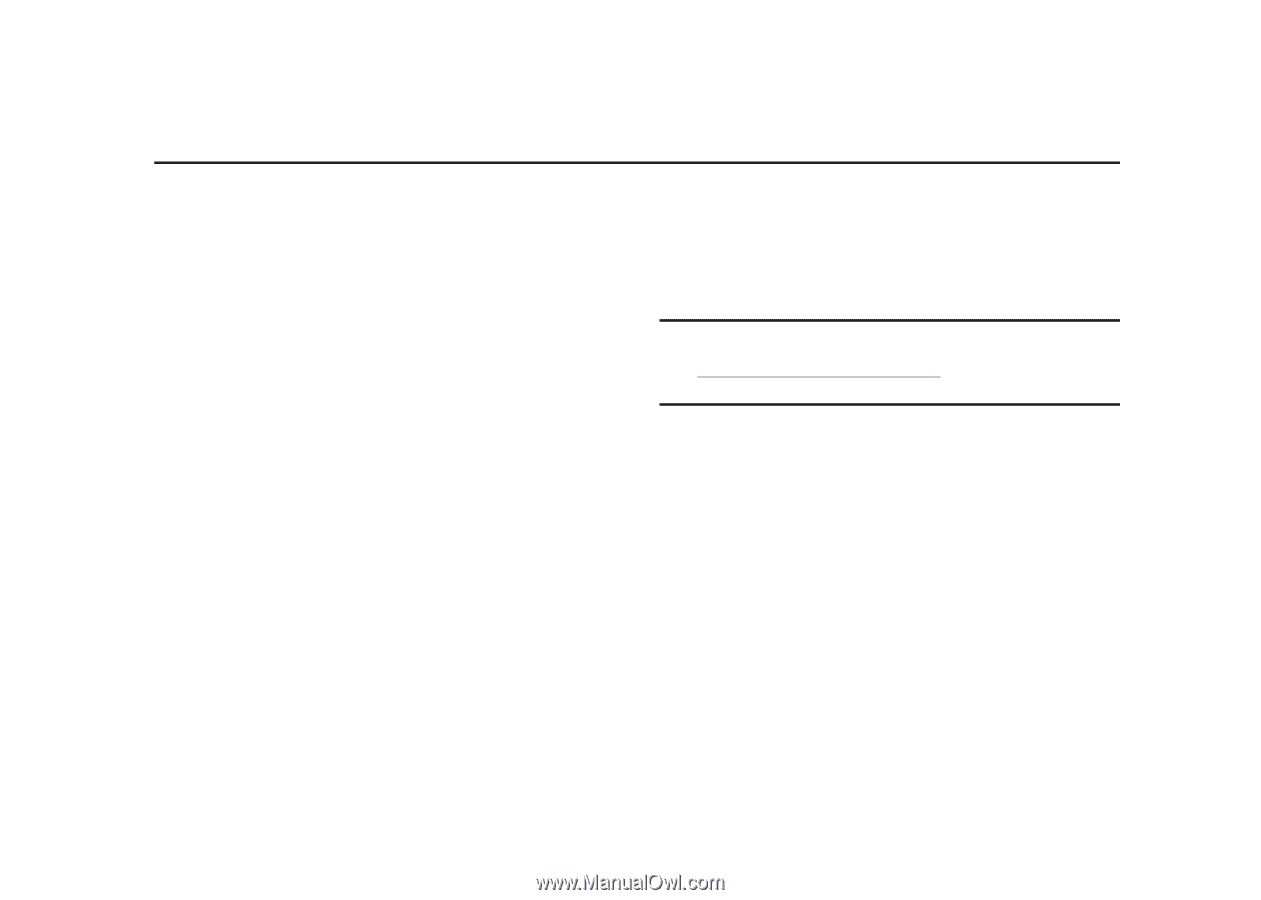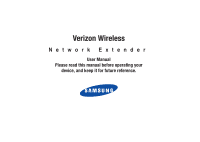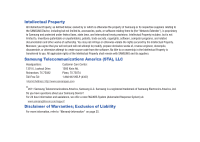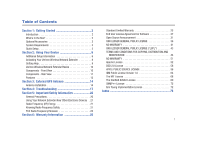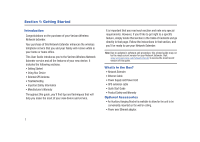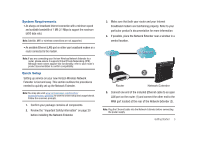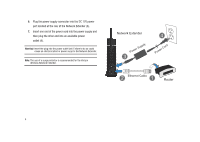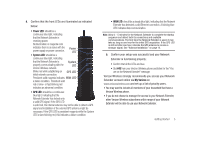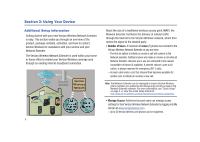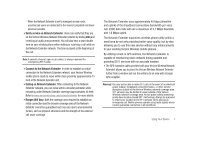Samsung SCS-2U01/VER User Manual Ver.f19 (English) - Page 4
Getting Started, Introduction, What’s In the Box?, Optional Accessories - network extender user guide
 |
View all Samsung SCS-2U01/VER manuals
Add to My Manuals
Save this manual to your list of manuals |
Page 4 highlights
Section 1: Getting Started Introduction Congratulations on the purchase of your Verizon Wireless Network Extender. Your purchase of this Network Extender enhances the wireless telephone service that you and your family will receive while in your home or home office. This User Guide introduces you to the Verizon Wireless Network Extender service and all the features of your new device. It includes the following sections: • Getting Started • Using Your Device • External GPS Antenna • Troubleshooting • Important Safety Information • Manufacturer's Warranty Throughout this guide, you'll find tips and techniques that will help you make the most of your new device and service. 2 It is important that you read each section and note any special requirements. However, if you'd like to get right to a specific feature, simply locate that section in the Table of Contents and go directly to that page. Follow the instructions in that section, and you'll be ready to use your Network Extender. Note: Due to updates in software and procedure, this printed guide may not be the most current version for your Network Extender. Visit www.verizonwireless.com/networkextender to access the most recent version of this guide. What's In the Box? • Network Extender • Ethernet Cable • Power Supply and Power Cord • GPS extension cable • Quick Start Guide • Product Safety and Warranty Optional Accessories • An Auxiliary Hanging Bracket is available to allow for the unit to be conveniently mounted on the wall or ceiling. • Power over Ethernet adaptor.